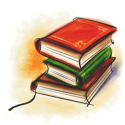Program Name: TRODS: Control Rod Calculator
Author: Sunscorch
Submit Bug Report: Click here to file a bug report for this program.
Download Link: Click Here
Since you've made it here, I assume you know what this program is for... but just in case you're a complete moron, this calculator will tell you which components to use to make your control rods.
The activity is found HERE, but will not be available unless you have completed all the previous plot steps.
HOW TO USE THE PROGRAM
Once you have accessed the page linked to above, view the source, and select all (Ctrl+A).
Paste this into the text box at the top of the calculator and press "Calculate".
The boxes that turn green at the bottom indicate which components to use.
Select them on the web page, and make your control rod!



 This topic is locked
This topic is locked