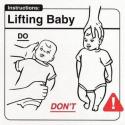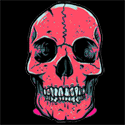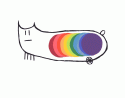SPEED Guide to Beating NQ2
#51
Posted 22 July 2011 - 11:41 AM
#52
Posted 23 July 2011 - 12:34 AM
The auto-trainer works fine, although sometimes it'll hiccup, turn Rohane in the other direction without moving him, and the move again in the same direction.
The auto-walker however, worked fine for the first route in meridell. And then it just wouldn't respond.
I logged out, closed firefox, and then reopened everything again, and it worked fine from the cave to white river city.
But now it won't respond no matter what I do.
#53
Posted 23 July 2011 - 08:42 AM
#54
Posted 24 July 2011 - 06:58 AM
I gotta say, i love this thing. For the past few days, its either been ABing or auto-training in neoquest...
#55
Posted 24 July 2011 - 08:45 AM
#56
Posted 24 July 2011 - 03:47 PM
Neoquest2 Numpad Mover
I downloaded and installed on Chrome with no problems. It really helps speed things up if you at least want to play manually. After looking at the simplicity of the script, I'm actually thinking of expanding on it to include more options-- but we'll see. :3
#57
Posted 24 July 2011 - 04:03 PM
#58
Posted 25 July 2011 - 09:31 PM
Or just a question actually..
How do you change the trainer to have Velm cast just regular healing, and not group healing?
In the remote controller, it gives you the option to have Velm cast single healing, but it doesn't work, and it'll freeze at velm.
I found this out after i put 15 into single healing already.
#59
Posted 30 July 2011 - 02:40 PM
Where i put the script to do it work? LoL. I did not understand the window when i click "New user Script".
EDIT: Nevermind, now i saw the install button. LOL. Sorry.
Edited by Ameria, 30 July 2011 - 02:44 PM.
#60
Posted 30 July 2011 - 08:05 PM
Great guide!!!!
#61
Posted 30 July 2011 - 09:15 PM
#62
Posted 30 July 2011 - 10:23 PM
Ok, a ridiculous question:
Where i put the script to do it work? LoL. I did not understand the window when i click "New user Script".
EDIT: Nevermind, now i saw the install button. LOL. Sorry.
uhh... exactly what did you do after you clicked "install"?? I see a page that looks like PageSource but dunno what am suppose to do..
#63
Posted 30 July 2011 - 10:29 PM
where and how do I use the scripts?? please help thanks
uhh... exactly what did you do after you clicked "install"?? I see a page that looks like PageSource but dunno what am suppose to do..
A popup bar or a toolbar should have popped up and you just click Install. Make sure Greasemonkey is on.
#64
Posted 30 July 2011 - 10:39 PM
#65
Posted 30 July 2011 - 11:47 PM
ugh. so i've toyed around with this all day i still get the "you dOn't have any more of that item" warnings, and i've made sure my about:config preferences were set correctly. anyone, halp? i've restarted my browser several times. is it because i'm using seamonkey? it's a lighter version of FF but greasemonkey works on it
Are you talking about the auto-trainer, or the remote controller?
#66
Posted 31 July 2011 - 01:26 AM
where and how do I use the scripts?? please help thanks
uhh... exactly what did you do after you clicked "install"?? I see a page that looks like PageSource but dunno what am suppose to do..
Just turn greasemonkey ON and then acess this page, will install "automatically".
The script is working FINE! But when Mipsy joined the group this does not work anymore, i know why, just because i don't have "Direct Damage". Is there any way to change to Mipsy use "Group Direct Damage" instead of "Direct Damage"?
I do it! Just opened the script with notepad and edited the valor from 9201 to 9202! xD (Common Sense and Lucky lol).
Edited by Ameria, 31 July 2011 - 01:27 AM.
#67
Posted 31 July 2011 - 10:01 AM
Are you talking about the auto-trainer, or the remote controller?
the auto trainer with the healing potions :$
ETA: nevermind, i guess it was because i was using seamonkey. I'm using FF on my laptop now and it's working fine
Edited by likerobots, 31 July 2011 - 12:40 PM.
#68
Posted 03 August 2011 - 05:59 AM
Only problem i seem to be having is with the NQ2 Remote Control Script
I download the script
Have it Enabled and Running
Standing in the same spot as shown on the Remote website
Save the settings... It tells me to refresh the page (i do not through F5'ing)
It moves one spot... and thats it...
If i refresh again it moves another spot... but i may as well do the moving if that's the case >.<
#69
Posted 03 August 2011 - 09:13 AM
#70
Posted 03 August 2011 - 02:14 PM
#71
Posted 06 August 2011 - 02:39 AM
This is great!
Only problem i seem to be having is with the NQ2 Remote Control Script
I download the script
Have it Enabled and Running
Standing in the same spot as shown on the Remote website
Save the settings... It tells me to refresh the page (i do not through F5'ing)
It moves one spot... and thats it...
If i refresh again it moves another spot... but i may as well do the moving if that's the case >.<
So i figured out what i was doing wrong/how to get the remote working... guess i'll post so other who may have the same issue:
i) i use Firefox
ii) i allow my browser to save my tab when i close the browser (so the ones that were open upon closing are reopened when i start the browser again)
1. Get all the GM, Remote script etc etc.
2. Load up a NQ2 game with the GM & Remote (Auto Trainer V2.0) script activated and running
3. Go to Remote website
4. Fiddle with the config on the right side to how you need/want it. Hit the SAVE button
5. Click the appropriate Act check bubble, select the appropriate option from the drop down menu, Click on the top Enable bubble (and if u want fleeing, then the bottom one too). Hit SAVE
6. Close the browser
7. Open the browser
hope this helps anyone who was/is/does have the same issue i had
#72
Posted 06 August 2011 - 02:48 AM
So i figured out what i was doing wrong/how to get the remote working... guess i'll post so other who may have the same issue:
i) i use Firefox
ii) i allow my browser to save my tab when i close the browser (so the ones that were open upon closing are reopened when i start the browser again)
1. Get all the GM, Remote script etc etc.
2. Load up a NQ2 game with the GM & Remote (Auto Trainer V2.0) script activated and running
3. Go to Remote website
4. Fiddle with the config on the right side to how you need/want it. Hit the SAVE button
5. Click the appropriate Act check bubble, select the appropriate option from the drop down menu, Click on the top Enable bubble (and if u want fleeing, then the bottom one too). Hit SAVE
6. Close the browser
7. Open the browser
hope this helps anyone who was/is/does have the same issue i had
waaait so this script moves AND battles for you ?!?!
ETA: uh, i still have an issue. is it the "NQ Autotrainer" script i should enable, or the "Remote Control"?
Edited by likerobots, 06 August 2011 - 03:02 AM.
#73
Posted 06 August 2011 - 07:23 AM
waaait so this script moves AND battles for you ?!?!
ETA: uh, i still have an issue. is it the "NQ Autotrainer" script i should enable, or the "Remote Control"?
Yeah, the script does both. So technically, you could just use the remote control to train, and you wouldn't even need the auto-trainer.
For your issue, what you should enable depends on what you want to do. If you enable both, greasemonkey will run the one with a higher priority.
I just completed evil without using the NQ Autotrainer, only the remote control, so its up to you which you wanna do.
#74
Posted 06 August 2011 - 07:32 AM
waaait so this script moves AND battles for you ?!?!
ETA: uh, i still have an issue. is it the "NQ Autotrainer" script i should enable, or the "Remote Control"?
In Greasemonkey it will come up as "Neopets - NeoQuest2 Trainer V2.0"
You want BOTH enabled... from what i can tell at least, the "Neopets - NeoQuest2 Trainer V2.0" does nothing without using the Remote Control site (choosing your specific options, checking "enable", saving, then reloading your NQ2 page)
ie: i always have the Remote Control site open as a tab AND NQ2... the drop down options on the Remote Control site are progressive with the needs of the story so you just go down the list once one part of the story is completed.
And yes, "Neopets - NeoQuest2 Trainer V2.0" moves AND battles for you were as "NeoQuest Trainer" just moves left and right and battles.
In my opinion you ONLY need "Neopets - NeoQuest2 Trainer V2.0" - stick it on Hunting and you'll do all the leveling you need (i have been ~2 levels higher than the deemed appropriate for boss battles at nearly all since late Act 1 when i first got these scripts
Hope this helps
Edit: as Kyouma alludes to above... the left controls ( potions, dmg and healing from mipsy/velm) dont need to be changed..... if you are happy with the defaults... personally i feel you will need to change the potions progressively if nothing else (until you get velm who will just heal you).
Edited by gwalle, 06 August 2011 - 07:35 AM.
#75
Posted 10 August 2011 - 03:24 PM
using the trainers, i've gotten to KT now, defeated and all that jazz.
the thing is, ive lost to kt2 once already on insane, and i'd hate for it to happen again
here's the doozy. i accidentally only bought 10 of the 180DMG potions in the village of cirrus.
so should i go back or whot D:
0 user(s) are reading this topic
0 members, 0 guests, 0 anonymous users