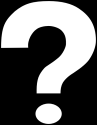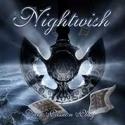Note: I know there are a couple of similar guides here, but this is a really in depth one,
of a system I've been working for a long time and never been frozen with
Table Of Contents
1. Introduction
2. Programs Needed
3. My Own AdBlock List Manager
4. An Introduction On How To Restock
5. Restocking Tips
1. Introduction
If you are reading this guide, it means you want to learn how to Restock. Restock, in the world of Neopia, is quite simple, if you know what to do.
Basically, all you have to do is buy items from the Neopian Shops and then sell them and make profit...simple huh???
This guide will show you exactly how to do that, step by step, and will be usefull if you been restocking for months or you just want to start out now.
I want to make this extremely clear... DOING THIS HAS IT´S RISKS! I have been doing this for years, and never been frozen for it, so it´s safe to say it has a very low freeze-rate. But i repeat, do everyhing at YOUR OWN RISK.
2. Programs Needed
To do all of this, you will need a few programs. You can still Restock without any of these things, but every second you can save , you gain a HUGE advantage against other restockers. So, I recommend downloading and installing all of them.
First of all, we need a Web Browser, to surf the Neopets Shops. I recomend Firefox, since, at least for me, it's the fastest one around.
You can get the lastest version of firefox HERE.
Also, we need a pretty usefull addon, called AdBlock Plus. This nifty thing lets us block the images we dont want in the browser, making it easier later on to know what should we buy and what is junk.
You can get the latest version of AdBlock Plus HERE
Another addon we need is ReloadEvery, what it does is just that, it lets you reload a page automaticly every X seconds. You one have to right click on the browser, go to Reload Every, and set how many seconds.
You can get the latest version of ReloadEvery HERE
Ok, now that we have a browser, we need to download a macro program. What this does, is in a few words, is bind whatever you want to a key. For example, everytime you press the "y" key, it types "I Want To Give Huevoquilmes +Rep For This Kick-Ass Guide!"
I recommend using Shortkeys Lite, which you can download HERE.
Ok , now we are almost ready to go and start making some Neopoints!
3. My Own Adblock List Manager
As i said before, we have to block the images that arent profitable from the shops. This can be a really long and tiring job to do. What I used to do, is go to Jellyneo, and block one item at the time. Sure, its no hassle for Magic, because there arent a lot of images to block. But what about Food, or Books?
So, I decided to put my programming skills to work, and made this little Java application.
It's REALLY simple to use. First, you have to go to Jellyneo's Database, and select a shop in which you are going to be restocking later on. Select the shop name, sort by price, and check no nc items.
Now, for example if you select Food, you will see 90+ pages of items, from the lowest priced one to the highest. Now go to the page, lets say 80, where you see that all items from there on are worth 100k+. So, you should need to block all items from page 0 to 80. At 20 items per page, that's a lot of work!
Soooo, you can get ALM HERE ,and do it in a matter of seconds! ![]()
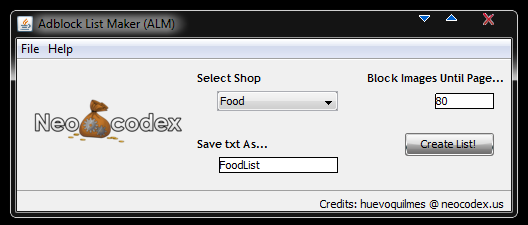
Just select the same shop name you selected in Jellyneo, put the page number (80), and select the name of the output file you want. And, in a matter of seconds, you will have, in the same folder where you have the ALM, a txt file ready to be imported to AdBlock Plus, to block all those unwanted images ![]()
Go to AdBlockPlus, import filters, and select the file... easy as that.
4. An Introduction On How To Restock
First of all, before doing any actual restocking, we need to tweak some things up. First, we will start with Firefeox. We need to go to Options -> Content -> and uncheck where it says "Enable Javascript".( what this does is when you click in a shop to buy the item, the "Are you sure you want to buy this item" popup doesn´t appear, and it automatically takes you to the haggle page).
Also, we should open the Shortkeys Lite, and set some macros. I´ll show with some images how to do this...
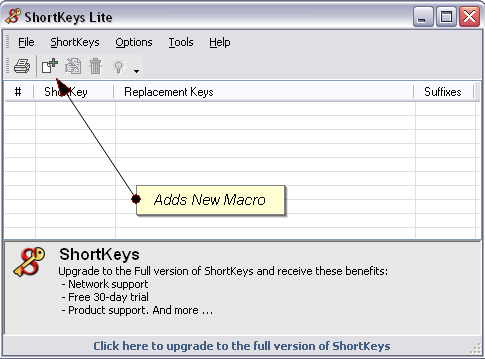
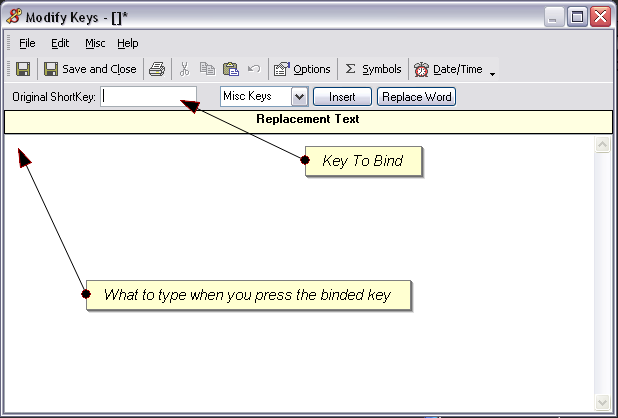
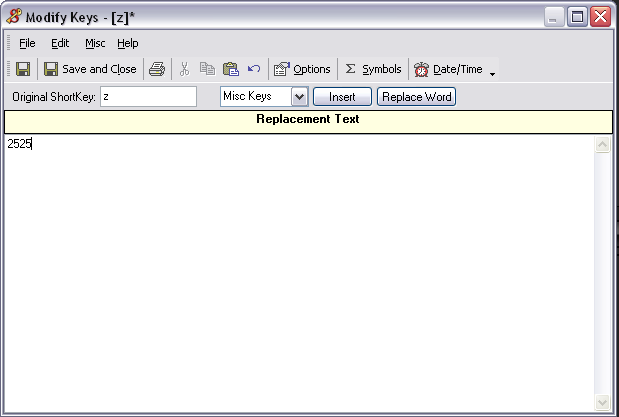
Here is an example of a usefull macro (will be explained later anyways). Everytime I press the letter "z", it types 2525.
Repeating these steps, you can set up as many macros as you can.
Ok , now to the actual restocking. First of all, you need to find a shop where you want to rs at. Just to start you guys out, I´ll just mention some of them
Beginners:
Pharmacy(#13)
Books (#7)
Chocolate (#14)
Space Weaponry(#23)
Intermediate:
Clothes(#4)
Spooky Food(#30)
Food(#1)
Expert:
Magic(#2)
Stamp(#58)
Battle Magic(#9)
Defence Magic(#10)
And also, here is a list of rarities that the accounts can see:
10 Days - R84 & Under
16 Days - R89 & Under
1 Month - R94 & Under
3 Months - R99 & Under
+4 Months - All Rarities
Anyways, like I said before, it´s up to you to look for a place where you feel confortable to rs. Don´t want to start rsing your first day at the stamp shop because you won´t be getting much profit.
Take it slow, first learn all the rsing basic, then move on to better and more profitable shops.
Lets make a pause here to explain shortkeys in more detail. You may ask yourself, why did this guy make me install Shortkeys for? Well, it can come in handy for the haggles.
For example, in a lot of shops, most of the profitable items stock with a price of 2500Nps, 5000Nps or 10000Nps.
So,my advise is, take 3 letters that are together in the keyboard (I use z, x , c) and do this in the Shortkeys program:
z -> 2525
x -> 5454
c -> 10101
So, if you ever go for an item with any of those prices, all you have to do is press 1 key instead of 4-5 ![]()
The rest is pretty much straight-foward. Go to the shop, set up the ReloadEvery, and when you see an image, it means its profitable, so click away ![]()
5. Restocking Tips
- Don´t be refreshing every 2 seconds for more than 5mins. Take pauses, or you will get rs banned
- Between every couple of refreshes, do a manaul refresh yourself (so that you don´t refresh exactly every 2sec for long periods of time, to make it look like a human being is refresing instead of a program)
- Take screenies. Very important to make it look very legit!( you can disable addblock to be able to see the shopkeeper and everything in the screenie)
- Spruce up you account...don´t be rsing potions worth 5mil Nps in an account that doesn´t even have a Cheat! trophy.
- And most important of all, have fun at it....

I Would really appreciate any feedback, comments, suggestions....anything at all, to make this a better guide for everyone. I want you all to know that everything here is mine (images, words, ideas) and where not copied from anyone/anywhere...only hard work to bring these guide to you guys...so please comment away ![]()