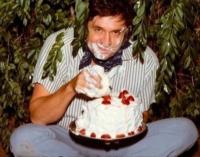NeopetsTools Firefox Extensions
And How to Use Them
Installing Extensions From This Post
1) cdxIcon: Extension GUI
Download cdxIcon
This extension basically adds an icon to your task bar, allowing easy access to all the other extensions.
It is not required for FF3, but later versions need it installed unless you have the menu bar visible.
Until you install another extension, however, the button will be nonfunctional.
Note: Ensure your Neopets language is set to English.
2) cdxTreasure: Treasure Hunter
Download cdxTreasure
3) cdxBattle: Auto Battler
Note: Deprecated. Not suitable for the new battledome.
4) cdxWitch: Edna Quester
Download cdxWitch
5) cdxRat: Packrat Buyer
Download cdxRat
6) cdxQuest: NeoQuest I Autotrainer
Download cdxQuest
7) cdxRubbish: Rubbish Avatar Bot
Download cdxRubbish
Note: Disable your Premium Toolbar, if you have it.



 This topic is locked
This topic is locked