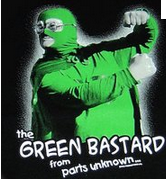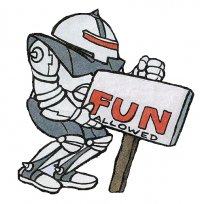NeopetsTools Firefox Extensions
#101
Posted 28 June 2012 - 04:36 PM
#102 Guest_Kate_*
Posted 28 June 2012 - 05:18 PM
#103
Posted 28 June 2012 - 05:20 PM
#104 Guest_Kate_*
Posted 28 June 2012 - 05:27 PM
I am kind of retarded when it comes to this shit, but I am guessing I need something else to open the file.
#105
Posted 28 June 2012 - 05:35 PM
Used open file. It gave me the "Open using program" and then "From the web" etc..
I am kind of retarded when it comes to this shit, but I am guessing I need something else to open the file.
I always just click and drag it into my FF window and it installs it. Do you have the N icon extension already?
#106
Posted 28 June 2012 - 05:41 PM
#107 Guest_Kate_*
Posted 28 June 2012 - 05:43 PM
I use Chrome so idk.
I only used FF for this.
Okay so it doesn't let me install the "Extension Organizer" either.
I am obviously missing whatever is needed to open xpi files. I have no idea what that would be.
#108
Posted 28 June 2012 - 05:55 PM
I am obviously missing whatever is needed to open xpi files. I have no idea what that would be.
You have to use Firefox to open the extension. In the top left, click Firefox, go to new tab, open file, and the open the .xpi that way.
Edited by destruct, 28 June 2012 - 05:55 PM.
#109 Guest_Kate_*
Posted 28 June 2012 - 05:57 PM
I /am/ using firefox.
#110
Posted 28 June 2012 - 05:59 PM
#111
Posted 28 June 2012 - 06:01 PM
*facepalm*
I /am/ using firefox.
I guess I'm not understanding. The only thing you need to open these files is FireFox. Did you download the Extension Organizer?
#112 Guest_Kate_*
Posted 28 June 2012 - 06:16 PM
I said.
I am not able to open the Extension Organizer either.
I am using Firefox, I am doing everything the way I should..
It's not my first time downloading and using an extension on FF.
It's just for some reason I cannot open xpi files, using FF or not.
It literally refuses to open the program. I will take screenies so you can understand.
FINALLY. I restarted my computer and I am sure it's working now.
So weird.
EDIT:
Okay so now it seems like it's stopped doing much of anything..
I clicked "Begin collecting" It says Loading shop wizard.. 0 + 0
and it has been sitting on the Shop Wizard for a good while
Maybe it has to do with premium bar?
Edited by Woug, 28 June 2012 - 06:14 PM.
#113
Posted 28 June 2012 - 06:29 PM
#114 Guest_Kate_*
Posted 28 June 2012 - 06:41 PM
SCRATCH THAT.
It can be done in preferences haha. wow.
Edit:
It seems to be working much more effectively now
So it's probably safe to say you should disable your premium bar before attempting to run this.
Edited by Woug, 28 June 2012 - 06:44 PM.
#115
Posted 28 June 2012 - 07:18 PM
#116
Posted 29 June 2012 - 10:39 AM
Load the extension into Firefox and it doesn't open the secondary tab that it's supposed to work in. Any way to bring this up manually or did I fuck up somewhere?
What happens when you click "Begin Collecting"? Does the status change?
Thanks for these awesome extensions! I didn't know there's one for 1p BD
I tried the rubbish one but it seems it's not working. I loaded the ext. Clicked Reload List. Then after I click Begin Collecting, new tab came up, did a quickstock, went to SW, searched for Toy Sailboat, and that's it. It doesn't buy the items. I might be doing it wrong.
figured it out. I disabled my Premium toolbarThanks!!!
That toolbar fucks everything up xD Good job working it out on your own, though. I'll add a note.
Would it be possible to have an option to stop the program and give an alert on Faerie Quests, instead of abandoning them?
It would be possible... But I'm bored of this program. Maybe in a few days xD
Is it just me, or does the Pack rat buyer move abysmally slow?
Uh, set the refresh rate lower, if you're unhappy with it?
#117
Posted 29 June 2012 - 11:02 AM
Uh, set the refresh rate lower, if you're unhappy with it?
Oh, I'm happy with it, don't get me wrong. I just figured if I lowered the refresh rate it would look inhuman.
#118
Posted 29 June 2012 - 11:28 AM
#119
Posted 29 June 2012 - 04:51 PM
#120
Posted 30 June 2012 - 01:30 AM
Edna is giving me problems :| I'll click Begin Witchery, and it will just sit there and not do anything. I have plenty of NP on hand, a few items in my inventory, and all of that good stuff.
What does the log say?
#121
Posted 30 June 2012 - 09:45 AM
What does the log say?
It just says Beginning Witchery and stays like that.
#122
Posted 30 June 2012 - 08:45 PM
EDIT: That's odd, it's working now..huh.. Maybe it was my playing full window videos in chrome at the same time?
Edited by Satsuki, 30 June 2012 - 08:47 PM.
#123
Posted 30 June 2012 - 09:39 PM
#124
Posted 01 July 2012 - 02:10 AM
I installed the NQ autotrainer and all but I don't understand how to use it. Like, it's under extensions but how do I actually get it to.. do things? Ha.
RTFM
#125
Posted 01 July 2012 - 12:23 PM
0 user(s) are reading this topic
0 members, 0 guests, 0 anonymous users


 This topic is locked
This topic is locked