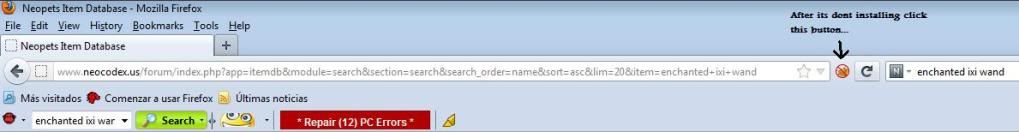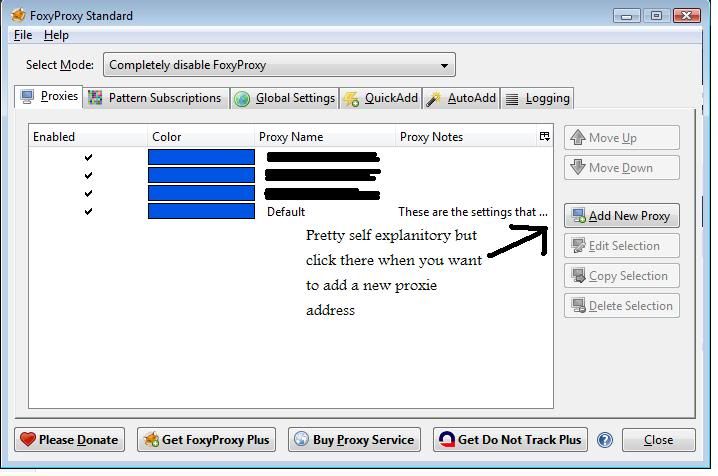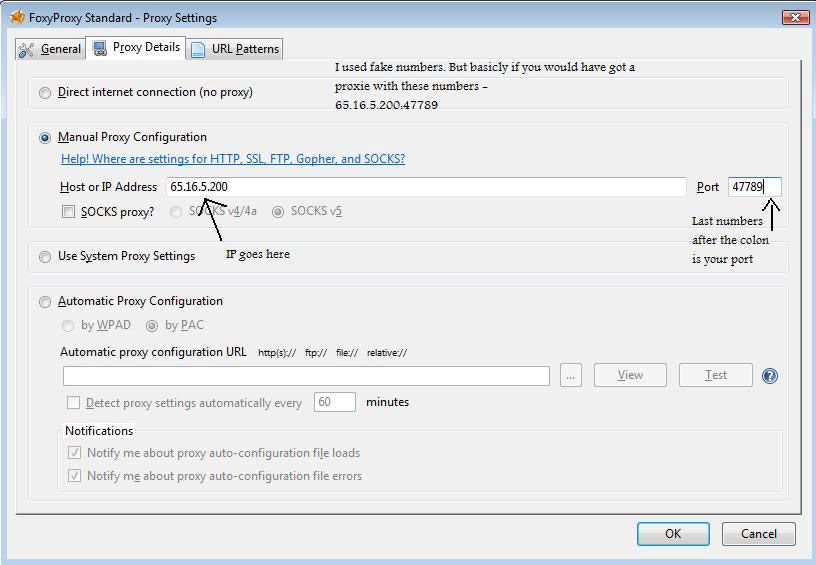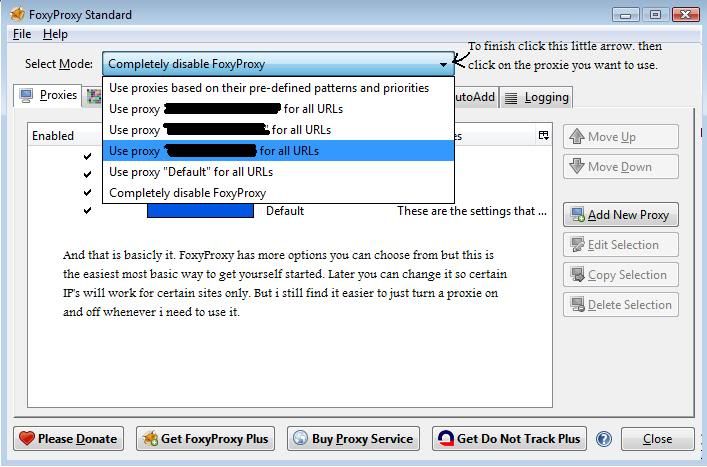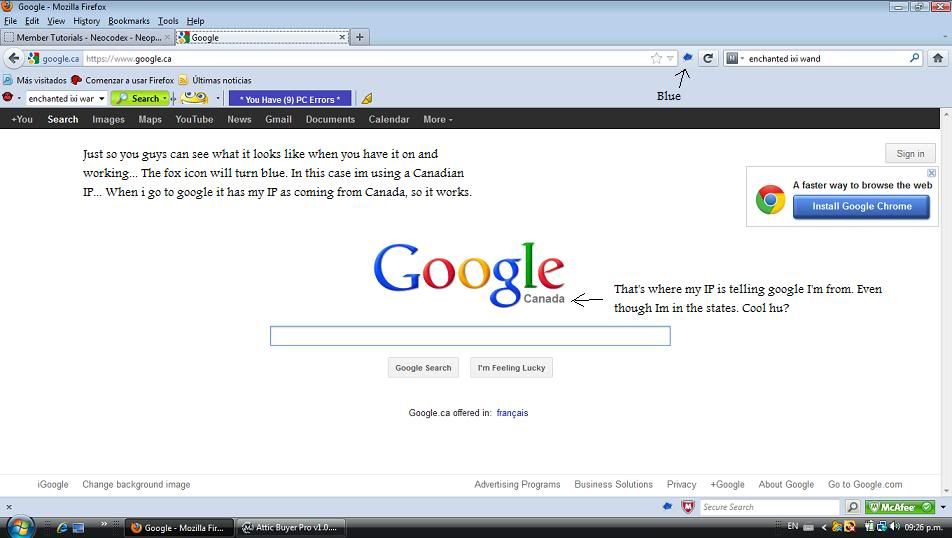Google proxy list, a lot of different websites will pop up. I personally use samair.ru but there are a lot of websites that offer good proxies,
Now what you want to do is find a proxy and try it (not all of them will work)
So lets say i pick the first one appearing to me: 128.187.97.6:80
Now open mozilla and click: tools/options click on the advanced button.
Ok now click on net and then settings, manually configurate proxy.
Write the proxy number (Without the port) So in this case it would be this number:
128.187.97.6
And insert the port which in this case is 80.
Now you are almost done.. you just have to tick the utilize this proxy for all protocols.
Hit ok and you are done ^^
Try opening a random page if the proxy works you can surf anonimously ^^ If it doesn't work go back and put in a different proxy
This works great if you are abing.. you can use a proxy for your main account and ab with your ip ore vice versa.
Easy as that!
Edited by iQaLex, 28 August 2011 - 01:39 PM.