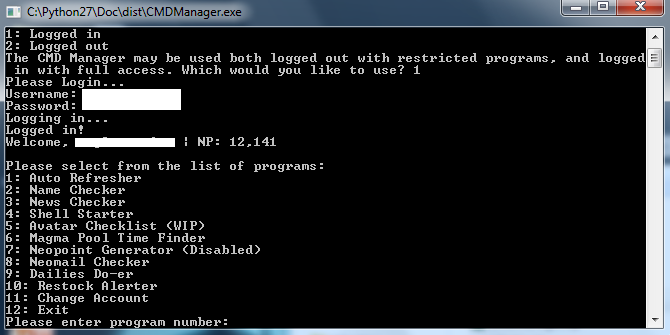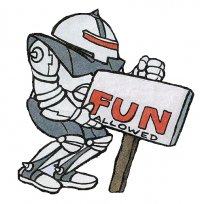Navigation through the program is accomplished with entering numbers and strings. When it asks you for a file name to read/save to, a text file must be provided, any text file you want to use needs to be stored in the same folder as the .exe. It has no error handling, so if you mess something up, chances are it will just quit without saying anything. It will require a login, but if you'd like to make sure the functionality of the program is genuine, you can use a few of the programs without being logged in. I've also compiled the .py file into .exe for ease of use. (Thanks to py2exe) Lastly, I'd like to say that I hope any admins/mods are fine with me posting this here, I don't see why it wouldn't be, and that's why I'm posting without asking permission first.
Screenshot of program started up and logged in:
List of programs:
(Logged in)
1: Auto Refresher - Allows you to refresh on a specific page, or randomly visit pages. Reports when a random event occurs (although not what kind), includes editable refresh rate, amount of refreshes, and amount of REs that the program will allow before stopping.
2: Name Checker - Full of name checking features. Allows you to import a list of names from a text file, manually type names, and supports both usernames and pet names. (The UN checking part of the program is a work in progress)
3: News Checker (Untested) - Made to check the news. I've made some improvements and decided to enable it, although it is untested. Issues a beep and informs you when the news updates.
4: Shell Starter - Includes Clickable avatar grabber and BD challenger grabber.
5: Avatar Checklist (WIP) - Almost done, adds a few avatars to your output whether you have them or not.
6: Magma Pool Time Finder - Works as of version 1.1. Writes times that the guard was awake to text file so you know what hours have already been checked. Writes actual magma pool time to the text file, and issues a beep when it has found the time.
7: Neopoint Generator (Disabled) - The program will tell you that the neopoint generator is disabled, but you can still use it. It just won't make any Neopoints because the sponsor links are down.
8: Neomail Checker - A simple program that checks if you have any new neomails, alerts you if you do, and tells you who the neomail is from. A beep will play when a neomail is received.
9: Dailies Do-er - Does dailies. For most dailies you will receive a short message on what you got.
10: Restock Alerter - I made this mainly for myself, but decided to include it for anyone who likes the excitement of legit/semi-legit RSing more. Allows you to choose a shop ID to refresh at, and if you want "shop emptying statistics" (this is pretty much just a number that shows items leaving and entering the shop and gives you reassurance that it's still working on a slow restock day.) Also will beep when the shop restocks and will open a new tab in your default browser with the shop in it. Beeps twice and stops when RS banned. Default refresh rate is 6-8 seconds. Will make this configurable when I think of a smooth way to implement settings.
Change log:
Enjoy, and please tell me if something is not working properly.
Download - v1.3.2
Edited by Neoquest, 20 April 2012 - 10:15 PM.


 This topic is locked
This topic is locked