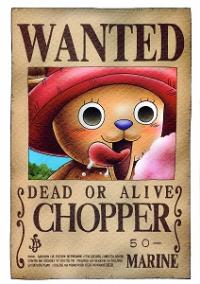[Guide] Userscripts and Userstyles
#51
Posted 12 May 2012 - 08:16 AM
#52 Guest_idonotexist_*
Posted 12 May 2012 - 10:43 AM
updated version of GM was just released that fixes those issues.
--
Version 0.9.20.beta1
Released May 11, 2012
170.0 KB Works with Firefox 3.6 and later Bug fixes:
I updated and it didn't help...
#53
Posted 13 July 2012 - 02:22 PM
I am looking to get the avatar for Bilge Dice lucky streak.
I installed grease monkey and the script.
It works just fine but I have some newb questions that I need help with.
Does the script automatically shut off after a certain period of time?
Is there a way to set the Ante you want?
How can I disable the script when I don't want it in use? (right now it has a "STOP AUTOPLAYER" when clicked changes to "Remove This" but they must be pressed incredibly fast to stop it from refreshing, and any subsequent action on Bilge Dice starts it up again.)
Help appreciated, thank you!
#54
Posted 13 July 2012 - 06:23 PM
Hello, new member here. Apologies for bumping a page two topic but I figured it would be better than starting a new one.
I am looking to get the avatar for Bilge Dice lucky streak.
I installed grease monkey and the script.
It works just fine but I have some newb questions that I need help with.
Does the script automatically shut off after a certain period of time?
Is there a way to set the Ante you want?
How can I disable the script when I don't want it in use? (right now it has a "STOP AUTOPLAYER" when clicked changes to "Remove This" but they must be pressed incredibly fast to stop it from refreshing, and any subsequent action on Bilge Dice starts it up again.)
Help appreciated, thank you!
Have a read of this thread. It should answer your first two questions.
As for the third, click on the arrow to the right of the greasemonkey icon and then click on "Bilge Dice autoplay." That will stop the script until you tick it and then refresh.
#55
Posted 13 July 2012 - 11:43 PM
Have a read of this thread. It should answer your first two questions.
As for the third, click on the arrow to the right of the greasemonkey icon and then click on "Bilge Dice autoplay." That will stop the script until you tick it and then refresh.
Thank you!
Very helpful, although I am unsure if the version in the thread linked is the same as the one here. I'll have to double check that.
Just from about 100 rounds... I calculated the odds of getting a ten win streak to be around 1 in 20,000... a daunting statistic especially since it's probably far less.
Here is a script that you might consider adding too, it's for Kiss the Mortog: http://userscripts.o...ts/review/56160
#56 Guest_idonotexist_*
Posted 19 July 2012 - 08:48 AM
http://userscripts.o...pts/show/138181
Adds Shop Til to your user info (username, np, logout, etc)
So you can always see when you have money waiting in your till
http://userscripts.o...pts/show/138400
Fills in the amount of your Till into the box automatically, so all you do is click to remove
Saves you from having to type the number in
Edited by Gorix, 20 July 2012 - 11:15 AM.
#57
Posted 28 July 2012 - 12:54 AM
Found a useful one ;D
http://userscripts.o...pts/show/138181
Adds Shop Til to your user info (username, np, logout, etc)
So you can always see when you have money waiting in your till
http://userscripts.o...pts/show/138400
Fills in the amount of your Till into the box automatically, so all you do is click to remove
Saves you from having to type the number inGreat for us lazy people
Thanks! I've added them to the OP.
#58
Posted 28 July 2012 - 10:25 AM
#59
Posted 28 July 2012 - 04:24 PM
iomega, Do you know if the stock one is still working? I just tried it but when I click on the question mark, it leads to the neopets FAQ & help page.
Yeah it's still working, are you clicking on the right question mark?
Does the sidebar with the different stocks show up?
#60
Posted 29 July 2012 - 09:35 PM
#61
Posted 09 August 2012 - 10:38 PM
Edit: Nevermind, through a little trial, error, and watching when it decides to freeze up (around half health on my character) I played around with the settings and discovered it was trying to use a potion that didn't exist in my inventory. Changed that value and it works like a charm now.
#62
Posted 28 February 2013 - 03:37 AM
my NQII attacker and Round Table Poker AP are up again, so feel free to add them back to the list ![]()
#63
Posted 09 May 2013 - 08:57 AM
Thanks for the scripts! Started off with chrome as a main browser, but I'm switching to firefox JUST for these scripts lol. Sadly, a lot of them don't work on chrome.
#64
Posted 18 May 2013 - 09:58 AM
Thanks for the scripts! Started off with chrome as a main browser, but I'm switching to firefox JUST for these scripts lol. Sadly, a lot of them don't work on chrome.
PM me the ones that don't work and I'll port them for you.
#65
Posted 23 June 2013 - 02:31 PM
can u run the scorchy slots script if you have mac/safari?
#66
Posted 07 July 2013 - 09:48 AM
I'm using the "Something has happened!" refresher and it refreshes at 3 seconds always - can someone help me to make it variable? Here's the main code for ease of access:
#67
Posted 12 July 2013 - 01:29 PM
ok, i apologize if i look like a total fool.
but i'm on chrome. (love the browser)
but i feel like this is anew securty thing or am i missing something?
chrome does not let you install scrips any more?
reading chromes sections it says the dev's have to add a "add to chrome" button of some sort...
any suggestions?
(other than the backing down answer of going to firefox)
thank you for your time.
tom
#68
Posted 12 July 2013 - 01:33 PM
You have Tapermonkey, right?
#69
Posted 12 July 2013 - 03:05 PM
yes i was able to instal tamper monkey with the add to chrome button.
Edit: scratch that. i got the same error after i hit the accept button...
Edited by Turbo, 12 July 2013 - 03:08 PM.
#70
Posted 12 July 2013 - 03:10 PM
Weird, the scripts are installing fine for me ![]()
#71
Posted 12 July 2013 - 03:15 PM
on chrome also? grr
when it gives me the error of apps and extentions can not be installed from this site.
the link to learn more"
is this
https://support.goog...rx_warning&rd=1
#72
Posted 12 July 2013 - 03:20 PM
you're adding them from userscripts.org via the 'install' button?
#73
Posted 12 July 2013 - 03:27 PM
correct
for instance
on this site
http://userscripts.o...ipts/show/94503
the green Install Button top right i click and i get the error
"Apps, extensions, and user scripts cannot be added from this website. [OK] (link) Learn more) [x]
#74
Posted 12 July 2013 - 03:49 PM
Weird, I'm able to install every script on the OP with no troubles. Might be something else on your end not enabling you to do it.
#75
Posted 12 July 2013 - 04:02 PM
yeah lol i'm wondering what. i have adblock and AVG.
but it looks like its chrome. thats stopping it. i dont see anything in my settings that would block it... grr
maybe its the newest update of chrome that i have?
it does say its a new security rule or what ever they call it.
0 user(s) are reading this topic
0 members, 0 guests, 0 anonymous users