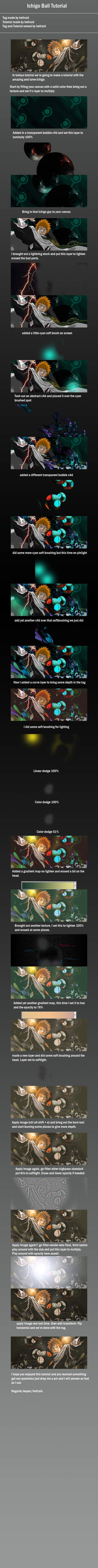
http://hellraidgr.de...orial-295236485
favs greatly appericated
Ichigo Ball Tutorial
#1
Posted 10 April 2012 - 05:40 AM
#2
Posted 10 April 2012 - 05:45 AM
They don't teach.
They're an outline and breakdown of an individual signature that you have made. Which is fine.
But they're not tutorials.
#3
Posted 10 April 2012 - 05:51 AM
Aswell as this would count as a tutorial on every forum you go to. SO pretty much I ain't agreeing with you on that point
#4
Posted 10 April 2012 - 05:59 AM
No, you're not teaching something step-by-step. You're giving a breakdown of the exact method you used to create an image.How are they not tutorials? aren't I teaching something step by step?Which shows you how to create a certain image while you still learn different techniqes?
You're not imparting any understanding of the methods you used, you're not showing why you make the decisions you have in the process.
To take an example:
"Now I added a curve layer to bring some depth to the tag".
A "Curves" layer, by itself, does nothing. You've not explained anything about that "step".
Another example:
"bring out the burn tool and start burning some places to give more depth".
Utterly meaningless to anyone who doesn't already know how to do it.
So like I said, it's a step-by-step method that you used. Which is fine.
But what it isn't, is a tutorial.
#5
Posted 10 April 2012 - 10:57 AM
I don't know jack-sh*t about photoshop and this taught me absolutely nothing.
#6
Posted 10 April 2012 - 02:44 PM
Edited by zryii, 10 April 2012 - 02:45 PM.
#7
Posted 10 April 2012 - 04:11 PM
So, what's with all the blank space at the bottom?
Anyways, can I have your C4Ds?
Edited by Synecdoche, 10 April 2012 - 04:16 PM.
#8
Posted 10 April 2012 - 11:30 PM
#9
Posted 10 April 2012 - 11:48 PM
#10
Posted 11 April 2012 - 01:30 AM
Your tuts have given me great tips for example adding and mixing Gradient Maps. When trying to add depth, what I do is try to imitate a real camera using blurs.
Thanks for this. I'd love to get those C4Ds also and that texture mate it's awesome, if you don't mind? I could hook you up with some of my resources too if you want.
#11
Posted 11 April 2012 - 04:54 AM
#12
Posted 11 April 2012 - 05:58 AM
#13
Posted 11 April 2012 - 06:10 AM
Well Hellraid if you'd like I'd love to do a collaborative signature with you... If you could make 1 and hand over the psd and I do what I can or if we do parts each over a period of time i'd really like to see what we get...
I'd like to try that, should we set a limited to how many layers we should be allowed to make each turn?
#14
Posted 11 April 2012 - 06:34 AM
I'd like to try that, should we set a limited to how many layers we should be allowed to make each turn?
No way xD Heck you can finish the sig the way you want if you like and then I can have the psd and change it the way I want and then we compare? OR both make a bit? Or? Not really sure to be honest...
#15
Posted 11 April 2012 - 06:48 AM
No way xD Heck you can finish the sig the way you want if you like and then I can have the psd and change it the way I want and then we compare? OR both make a bit? Or? Not really sure to be honest...
I'll just do like I usually do on collabs then, add a few effects and a render along with one or two adjustment layers and then send it over
#16
Posted 11 April 2012 - 06:57 AM
I'll just do like I usually do on collabs then, add a few effects and a render along with one or two adjustment layers and then send it over
I'll get working asap
Awesome, just make sure You are patient... My pc is on code black perpetually until my upgrade parts arrive...
#17
Posted 11 April 2012 - 08:07 AM
Awesome, just make sure You are patient... My pc is on code black perpetually until my upgrade parts arrive...
take your time, I have no rush
0 user(s) are reading this topic
0 members, 0 guests, 0 anonymous users









