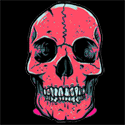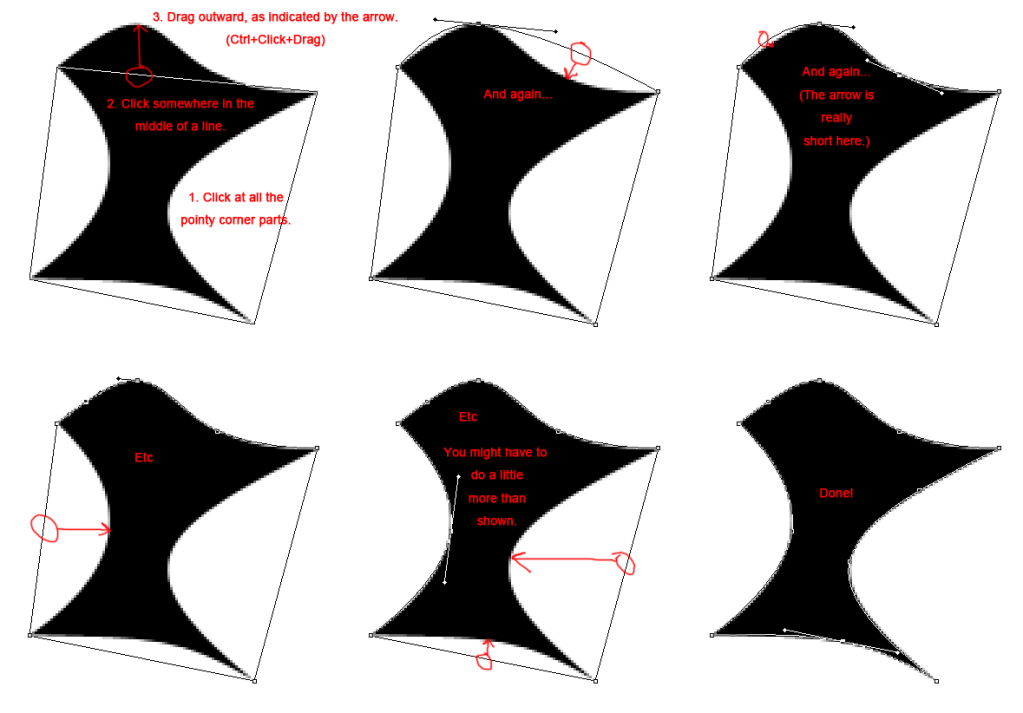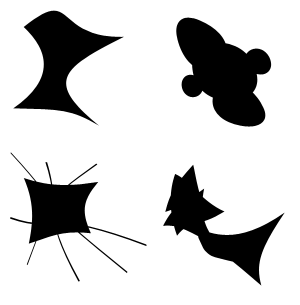It's not a very word-heavy tutorial. Instead, it shows you how I click and drag while using the pen tool.
Here's the finished product:

It does NOT walk you through the entire lineart - only the first few parts (hat, face, etc).
But by the time you get to the later portions, I assume that you can figure it out (if not, you can turn off the guide and retry the first few portions).
Download
If you have any questions, feel free to PM me.
Edited by Synecdoche, 24 April 2012 - 03:33 PM.