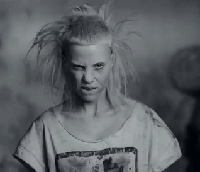Ethernet. Just the thought of playing with wireless latency makes me cringe.
For me, I just prefer being able to SEE my connection, not just hope that it's working.
I wouldn't go so far as to call it a "sub-culture". That's kind of a grandiose term for a group foul mouthed teenagers frequently getting angry at each other. =P
If you've got high speed internet, plug your xbox into an ethernet port and you're good to go. Also set you NAT setting to OPEN through your router's config page.
This includes local gaming - which is actually quite peaceful and relaxing, assuming you're on the right difficulty. Cheers for the advice.
Hahahahaa so true.
Its the 12 year olds that have the worst tongues.
Have you spoken to cronus recently?

If you're a hardcore gamer, use an Ethernet cable from your Xbox to your router. If you're an everyday gamer, if WiFi is easier for you, then do this instead.
If you are using WiFi and have a good signal strength, your NAT setting should be moderate. You can change this to open by entering your network settings and configuring the connection to use a static IP. Use your normal IP set (ie start range at 10.1.1.1) to manually assign an IP that likely won't get taken by another device acessing the router (I used 10.1.1.255)
Open your router admin panel, find DMZ settings and enter the IP address you assigned manually. Click Save / OK
Run a connection test on your Xbox and you should have an open NAT type.
Latency issues, I don't really experience any and have a 3-4 green bar connection on 1.5mb ADSL on an 18 player COD:MW3 server
Cheers soul. Too much to digest right now, but thank you very much for the incredible detail.

Have you bought an Xbox yet? I recommend the ps3 though. You get to play with less kids, free connections to online games (albeit a tad slower than Xbox live)..
Yes I have. Praise MS!
Another note, I have no router. Will that affect things by much, or not?
I had planned to connect to the wall socket, then run any connections through a Windows 7 Home Prem. laptop (only one ethernet port, so I have a USB 2.0 to ethernet 'converter'), then put that into the back of the Xbox.
Of course, the software and configuration will be easy, I'm just concerned that the packets from the Xbox Live servers may not go through correctly.