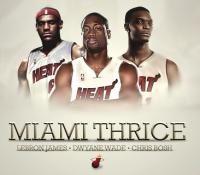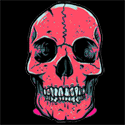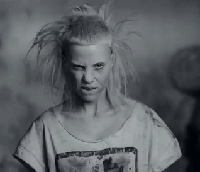If I seriously see this on any other neopets site, I will fung you. - The Defier
PRESENTING
The World's Dumbest Photoshop Tutorial Ever
(aka Stupidly Simple Photoshop Tricks You Can Use to Call Yourself a "Photoshopper")
Basically, these are the photoshop techniques I've used for soooo many years to make my girlfriend/friends/classmates/professors/just about everyone in the world, to believe that I actually know stuff about Photoshop. With it, you too can be a poser, and pull it off well.
TECHNIQUE 1: Putting Two Images Together in 1 Minute/"Rendering"
What You Need: 2 Pictures
*Rendering is cutting out a model/person/object from its background. It is extremely hassling to do so for us lazy people, so here is a bullshit technique that we can use to call ourselves "artists".
Step 1) Fire up Adobe Photoshop then click File --> Open. Do it twice to open your two different pictures.

Step 2) Hit the Lasso tool button (L) and just drag a selection/border around the part of the picture u want. You can also use the Rectangular Marquee tool and anything else that creates those walking white ants.

Step 3) Right Click --> Feather at 25 px. (You can change this value as you get more and more cocky.)
Step 4) Ctrl+C (Copy)
Step 5) Click on the other image you opened and hit Ctrl+V. Voila. You're an artist.

*If anyone asks, tell them you meant to have it have that mystical look effect. In my 7 years of photoshopping, no one has ever actually asked me about that. I'm sure they thought it was my artistic expression.
TECHNIQUE 2: Adding an Awesome Web 2.0 "Tag" or Signature on your Images
What You Need: Pretty fonts (Google them)
Step 1) Open up your artwork/any picture you want to plagiarize.

Step 2) Hit the Rectangle tool near the bottom left. Make a Rectangle that spans the width.

Step 3) Lower Opacity of the Layer. (Layers panel is by default on the right)

Step 4) Hit the Text Tool and make some small texts, grouped together, with different fonts and different colors. (I didn't use any effects on this so don't say this is hard. Just be smart.)

Step 5) Voila.

TECHNIQUE 3: Creating Real-life Ads on Real-life Crap (for your Marketing Class)
What You Need: Good images of your marketing material (CDs, billboards, etc.)
Step 1) Open up your artwork/any picture you want to plagiarize.

Step 2) Go download from Google an image of a stock marketing tool. Like this one.

Step 3) Ctrl+A the original image and copy-paste it over to the marketing tool image you have. (Or use the Move Tool (V) )

Step 4) Hit Ctrl+T. Right Click --> Distort. Drag the 4 edges of the picture to the 4 edges of the marketing tool.




Step 5) Click the check mark at the top right when you're done. Voila.

--------
There, you're a photoshopper. Go brag to your friends and put abs on your beer belly. I'll add more if you guys like it or I garner the momentum to get off my lazy ass and continue this post.
Edited by The Defier, 22 May 2012 - 05:48 PM.