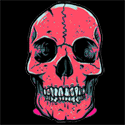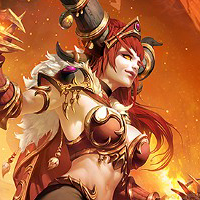a) are still using Corel PSP (o god pls no)
b) are devoted to your version of photoshop
c) are devoted to your version of photoshop because you actually dropped $800 on buying the program
You've probably heard about Photoshop cs6. I just downloaded the portable extended version. I haven't played around with it much, but it looks pretty neat, and as always, it's faster than the old version. If your computer can handle it, I'd suggest you download it.
Here's a neat run through of the new features
http://psd.tutsplus....-photoshop-cs6/
Some interesting ones
- Video editing now compatible
- New darker interface
- New brush features; maximum brush size increased from 2500px to 5000px
- Paragraph & Character styles
- Auto-recovery ♥
- Strokes without layer styles
- Different settings to manage layers
So, what does everyone think about the new cs6?
I don't use video editing so i think it's just bulk added onto the program for me. I'm really glad about auto recovery though, it was a deal-maker for me