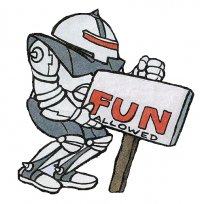128GB SSD seems a bit excessive (considering the price) to me, unless you have a reason for it. 
Yeah, the combo deal isn't really worth it. He will save about 40 dollars if he just goes with a 64gb hd, which is Windows 7 with enough space for 2-4 games (All depending on the size)
Well if video editing is a higher priority then I'll say go ahead with the i7, if you want to squeeze a little more value for gaming. I would reccomend that you drop the CPU for an i5-3570K and put the extra 70$ for a better GPU.
As far as I know the only benefit you get with an i7 is 2MB extra for your L3 cache and Hyper-threading. The 3570K will allow you room for overclocking to squeeze a little more performance out of your CPU.
That's just how I would do it though 
Shhhh. Enough of that sillyness.
The 269 price is a combo that also includes the 3TB HDD. I might be able to go back to a 64GB Solid state and save about 50 bucks.... Thanks.
This PC is typically my media center PC as I use my iMac for most tasks. However, I need a new PC that will be able to handle most reasonable games well. I do a little bit of video editing but not professionally. My must haves: Large HDD for media storage. Optical SPDIF output. Solid state drive. Handles most moderate games well. Most importantly: I'd rather buy very nice components that will still work well into the future at this time than have to upgrade every 6 months to a year just to be able to run any new software.
The i7 will handle all of that and more. My computer can handle transcoding and streaming to three other computers in the house, all while I'm playing a game. It makes for a great media center computer for everyone living in the house. (I use Tversity media server to stream shit to other devices, like my 360). Don't listen to anyone trying to talk you into getting the i5 instead of the i7. The i7 will outlast the i5 by at least 5 years, if not more.
As far as lasting for a long as time.
i7 - Good for at least 8 more years, probably more.
Pci 3 - Latest technology, only a few months old
Usb 3 - Latest Technology, about a year old. Given the upgrade time from usb 2.0, hopefully new technologies wont come out too quickly.
Gpu - Direct x 11 (Assuming support for future versions, since my GTX 295 got Directx 11 support when it came out). OpenGL 4.2. 2gb of ram. Looks good. Should last atleast 4 years at max settings before you have to start lowering them down. Maybe longer.
The biggest issue with technology is the rate of growth. We keep increasing our rate of growth by a huge amount. PCI and USB standards might only last a year or two before they are redefined. GPU standards increase every single year. The only thing that we can truly hope for is that Programmers stay efficient (Which is the opposite of the current trend). If programmers continue to use the least amount of resources to get a task done, this computer will last at least 20 years. By then, things will be far to advanced for you to do anything. (Sadly, programmers are becoming more and more okay with bloatware. Just look at firefox

.)
Everything looks like it will most likely die before it needs to be replaced, but technology is such a rapidly expanding industry that it may be next year we introduce a 30 core processor, and the year after that we introduce gigabit Ethernet to the world (But the last one seems unlikely. Companies don't want to innovate the internet. They want to control it and limit it for the profit.)
Also, your GPU is out of stock.

Edited by iargue, 11 June 2012 - 10:04 AM.
 SAMSUNG Internal DVD Writer Black SATA Model SH-222BB/RSBS Item #: N82E16827151255
SAMSUNG Internal DVD Writer Black SATA Model SH-222BB/RSBS Item #: N82E16827151255  ASUS HD7770-2GD5 Radeon HD 7770 GHz Edition 2GB 128-bit GDDR5 PCI Express 3.0 x16 HDCP Ready CrossFireX Support Video Card Item #: N82E16814121642 $159.99 1
ASUS HD7770-2GD5 Radeon HD 7770 GHz Edition 2GB 128-bit GDDR5 PCI Express 3.0 x16 HDCP Ready CrossFireX Support Video Card Item #: N82E16814121642 $159.99 1  AMD Gift - Dirt SHOWDOWN Gift Coupon Item #: N82E16800995124 -$59.99 Saving $59.99 $0.00
AMD Gift - Dirt SHOWDOWN Gift Coupon Item #: N82E16800995124 -$59.99 Saving $59.99 $0.00  G.SKILL Ripjaws X Series 16GB (2 x 8GB) 240-Pin DDR3 SDRAM DDR3 1600 (PC3 12800) Desktop Memory Model F3-1600C9D-16GXM Item #: N82E16820231568 $124.99
G.SKILL Ripjaws X Series 16GB (2 x 8GB) 240-Pin DDR3 SDRAM DDR3 1600 (PC3 12800) Desktop Memory Model F3-1600C9D-16GXM Item #: N82E16820231568 $124.99  ASUS SABERTOOTH Z77 LGA 1155 Intel Z77 HDMI SATA 6Gb/s USB 3.0 ATX Intel Motherboard Item #: N82E16813131821
ASUS SABERTOOTH Z77 LGA 1155 Intel Z77 HDMI SATA 6Gb/s USB 3.0 ATX Intel Motherboard Item #: N82E16813131821  Intel Core i7-3770S Ivy Bridge 3.1GHz (3.9GHz Turbo) LGA 1155 65W Quad-Core Desktop Processor Intel HD Graphics 4000 BX80637I73770S Item #: N82E16819116503 $319.99
Intel Core i7-3770S Ivy Bridge 3.1GHz (3.9GHz Turbo) LGA 1155 65W Quad-Core Desktop Processor Intel HD Graphics 4000 BX80637I73770S Item #: N82E16819116503 $319.99