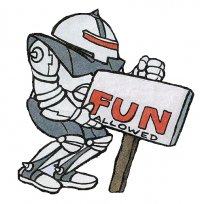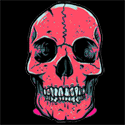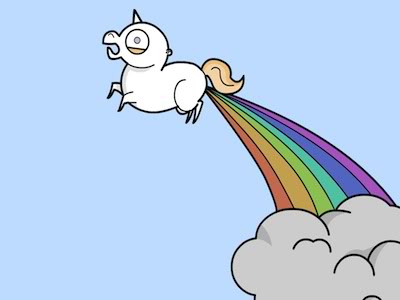I found that my biggest issue was finding decent sized images of the Neopets themselves, specifically the UnConverteds.
I finally started collecting some images and made the decision today that I'd compile them and share with others here at Neocodex, I'm positive I'm not alone in making lookups.
An example of my image sizes...
All images have a white background, but if you are adept at using Photoshop or almost any other graphics program you already know how to remedy that
The download is a RAR file and it's contents are:
- Baby
- Coconut
- Faerie
- Halloween
- Ice
- Desert
- Mallow
- Maraquan
- MSP
- Mutant
- Quiguki
- Robot
- Royal Boy
- Royal Girl
- Sponge
- Tyrannian
- Usuki
- Darigan
- Grey
- Plushie
Anyway, there will be many more items to come as I have images taken from the SWF's for NC Mall items too!
But for now, enjoy
UPDATED:
As promised it is Friday and I have completed this collection for you all~
I've merged all the folders together and re-uploaded it to Mediafire.
Sorry if you have to download them all again, but I figured it was easier this way for people finding the thread for the first time, plus it beats having two download links.
Hosted on Mediafire
Edited by Kiwiwi, 14 June 2012 - 09:45 AM.