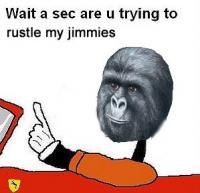Traceback (most recent call last): File "sewage.py", line 1096, in <module> File "sewage.py", line 458, in levelNine File "sewage.py", line 293, in solvePuzzle ValueError: could not convert string to float:
Full log:
Spoiler
Next piece - pcd Waited for 2 second(s) Piece placed! 0 pcd left Next piece - pc3 Waited for 1 second(s) Piece placed! 0 pc3 left Next piece - pc2 Waited for 3 second(s) Piece placed! 2 pc2 left Next piece - pc3 Waited for 1 second(s) Discarding piece Next piece - pce Waited for 2 second(s) Piece placed! 0 pce left Next piece - pc2 Waited for 1 second(s) Piece placed! 1 pc2 left Next piece - pcf Waited for 1 second(s) Piece placed! 0 pcf left Next piece - pc2 Waited for 2 second(s) Piece placed! 0 pc2 left Next piece - pc2 Waited for 2 second(s) Discarding piece Next piece - pc3 Waited for 3 second(s) Discarding piece Next piece - pc2 Waited for 3 second(s) Discarding piece Next piece - pcf Waited for 3 second(s) Discarding piece Next piece - pcf Waited for 1 second(s) Discarding piece Next piece - pc2 Waited for 1 second(s) Discarding piece Next piece - pc2 Waited for 2 second(s) Discarding piece Next piece - pc2 Waited for 2 second(s) Discarding piece Next piece - pc2 Waited for 3 second(s) Discarding piece Next piece - pc2 Waited for 2 second(s) Tactical placement! Next piece - pc2 Waited for 2 second(s) Tactical placement! Next piece - pc2 Waited for 3 second(s) Tactical placement! Next piece - pcf Waited for 2 second(s) Tactical placement! Next piece - pc2 Waited for 3 second(s) Ran out of spare spaces. Restarting. Current Level - 7 | Current Points - 346 Discards: 10 Next piece - pcf Waited for 1 second(s) Piece placed! 0 pcf left Next piece - pc2 Waited for 3 second(s) Piece placed! 3 pc2 left Next piece - pcd Waited for 2 second(s) Piece placed! 0 pcd left Next piece - pc2 Waited for 1 second(s) Piece placed! 2 pc2 left Next piece - pc2 Waited for 2 second(s) Piece placed! 1 pc2 left Next piece - pcf Waited for 3 second(s) Discarding piece Next piece - pce Waited for 1 second(s) Piece placed! 0 pce left Next piece - pc3 Waited for 1 second(s) Piece placed! 1 pc3 left Next piece - pc2 Waited for 2 second(s) Piece placed! 0 pc2 left Next piece - pc3 Waited for 3 second(s) Piece placed! 0 pc3 left Next piece - pc3 Waited for 1 second(s) Discarding piece Next piece - pc3 Waited for 3 second(s) Discarding piece Next piece - pcg Waited for 2 second(s) Piece placed! 0 pcg left Completed the level! Proceeding to next... Current Level - 8 | Current Points - 502 Waited for 1 second(s) Discards: 10 Next piece - pc3 Waited for 2 second(s) Piece placed! 4 pc3 left Next piece - pc2 Waited for 2 second(s) Discarding piece Next piece - pcd Waited for 2 second(s) Discarding piece Next piece - pcd Waited for 3 second(s) Discarding piece Next piece - pcd Waited for 2 second(s) Discarding piece Next piece - pc2 Waited for 2 second(s) Discarding piece Next piece - pcg Waited for 3 second(s) Discarding piece Next piece - pc2 Waited for 3 second(s) Discarding piece Next piece - pcf Waited for 1 second(s) Discarding piece Next piece - pc3 Waited for 1 second(s) Piece placed! 3 pc3 left Next piece - pc3 Waited for 1 second(s) Piece placed! 2 pc3 left Next piece - pc3 Waited for 1 second(s) Piece placed! 1 pc3 left Next piece - pcd Waited for 1 second(s) Discarding piece Next piece - pcg Waited for 3 second(s) Discarding piece Next piece - pc2 Waited for 1 second(s) Tactical placement! Next piece - pc2 Waited for 3 second(s) Tactical placement! Next piece - pc3 Waited for 1 second(s) Piece placed! 0 pc3 left Completed the level! Proceeding to next... Current Level - 9 | Current Points - 547 Waited for 3 second(s) Discards: 10 Next piece - pc5 Waited for 3 second(s) Piece placed! Next piece - pc7 Waited for 1 second(s) Piece placed! 0 pc7 left Next piece - pc3 Waited for 2 second(s) Piece placed! 0 pc3 left Next piece - pcf Waited for 3 second(s) Piece placed! 1 pcf left Next piece - pcf Waited for 2 second(s) Piece placed! 0 pcf left Next piece - pc2 Waited for 1 second(s) Piece placed! 2 pc2 left Next piece - pcg Waited for 1 second(s) Piece placed! 0 pcg left Next piece - pcd Waited for 1 second(s) Piece placed! 1 pcd left Next piece - pcg Waited for 1 second(s) Discarding piece Next piece - pcd Waited for 3 second(s) Piece placed! 0 pcd left Next piece - pc2 Waited for 3 second(s) Piece placed! 1 pc2 left Next piece - pcg Waited for 1 second(s) Discarding piece Next piece - pcg Waited for 2 second(s) Discarding piece Next piece - pc2 Waited for 1 second(s) Piece placed! 0 pc2 left Next piece - pc2 Waited for 1 second(s) Discarding piece Next piece - pc2 Waited for 2 second(s) Discarding piece Next piece - pcf Waited for 2 second(s) Discarding piece Next piece - pce Waited for 2 second(s) Piece placed! 1 pce left Next piece - pcf Waited for 2 second(s) Discarding piece Next piece - pcf Waited for 3 second(s) Discarding piece Next piece - pcd Waited for 2 second(s) Discarding piece Next piece - pcd Waited for 2 second(s) Discarding piece Next piece - pcd Waited for 3 second(s) Tactical placement! Next piece - pcd Waited for 2 second(s) Tactical placement! Next piece - pcd Waited for 1 second(s) Tactical placement! Next piece - pcd Waited for 2 second(s) Tactical placement! Next piece - pcd Waited for 2 second(s) Tactical placement! Next piece - pc2 Waited for 1 second(s) Tactical placement! Next piece - pc2 Waited for 2 second(s) Tactical placement! Next piece - pcf Waited for 2 second(s) Tactical placement! Next piece - pce Waited for 1 second(s) Piece placed! 0 pce left Traceback (most recent call last): File "sewage.py", line 1096, in <module> File "sewage.py", line 458, in levelNine File "sewage.py", line 293, in solvePuzzle ValueError: could not convert string to float: C:\Users\Daniel\Desktop\Games\Cheat\Sewage>