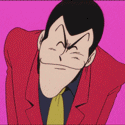I keep getting this error whenever I try to start cheat:Traceback (most recent call last):File "/cdx/svn/checkout/core/trunk/Program Manager/ProgramManager.py", line 1192, in run_with_except_hookFile "Programs/1004/AutoCheat.py.nc", line 196, in runFile "Programs/1004/AutoCheat.py.nc", line 93, in getPlayerInfoTypeError: unsupported operand type(s) for +: 'int' and 'str
Not sure if this'll fix your problem, but you can try starting a cheat game manually and then start the bot.