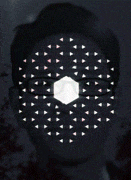
OrCad PSpice
#1
Posted 29 September 2012 - 07:05 PM
#2
Posted 29 September 2012 - 07:08 PM
#3
Posted 29 September 2012 - 07:26 PM
#4
Posted 29 September 2012 - 07:31 PM
http://www.csupomona...ICEWorkshop.pdf
This thing claims that you can place markers using the toolbar, or by selecting "Advanced" from PSPICE -> Markers menu.
From what I remember, if you want a graph of current vs. voltage, you have to do a DC sweep simulation and measure I (current) at whatever node you want to measure current at. You can select a voltage source to sweep, so make sure you have a DC voltage source somewhere in there.
#5
Posted 29 September 2012 - 07:37 PM
what i realize is that sometimes, placing markers at a diffrent place in your circuit yields diffrent readings. is there a specific place i should put the marker so that it gives you the actual reading ?
my readings from my experiment is too far off of those in PSpice
#6
Posted 29 September 2012 - 07:40 PM
ive downloaded so many Manuals already LoL
what i realize is that sometimes, placing markers at a diffrent place in your circuit yields diffrent readings. is there a specific place i should put the marker so that it gives you the actual reading ?
my readings from my experiment is too far off of those in PSpice
How much variation are you seeing in your marker measurements? If it's pretty big, there's some else going on with the circuit. I don't remember PSpice trolling people by making the current change greatly for the same wire, or something.
If you have some specifics to share (like the code and schematic, and where you are measuring), I could look over your circuit and let you know if I see anything that would cause variations in the current measurement.
#7
Posted 29 September 2012 - 07:49 PM
**first time using it, i didnt even know u HAVE to put the Ground, which u also have to name it '0' ...took 4hours of my time -.- til i realize.
#8
Posted 29 September 2012 - 07:51 PM
Ok. Just PM me with what you have. I should have time to look at it tomorrow (North American time).okey
will do. just give me a few hours or so. now i really need to take a break -.-" been on it for hours. still cant get the required graph. thank you. i'll be back with some pictures and all
**first time using it, i didnt even know u HAVE to put the Ground, which u also have to name it '0' ...took 4hours of my time -.- til i realize.
This will serve as a good refresher for PSpice for me too.
0 user(s) are reading this topic
0 members, 0 guests, 0 anonymous users




