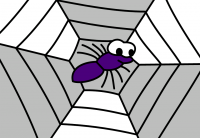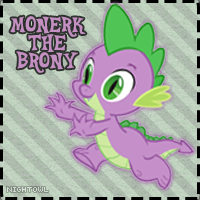I've attached a screenshot of what it looks like when I try to open Neopets on Chrome and Firefox (I downloaded this just to see if it was a browser issue). It won't load at all on IE.
I checked on isitdownrightnow.com as well as isitdownorjustme.com, and the site is fine, as I'm sure you all know. I tried using a couple of APs to check and they played fine too.
I don't know what's wrong. Maybe it's good this happened now, I have my finals and everything ![]() but it'll be over soon!
but it'll be over soon!