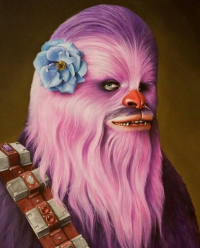Hi there,
I have a slight issue with my 15 inch TV that I have in my room. It used to be my main TV for my room, until I upgraded to a 29 inch TV. The 15 inch TV is now in use as a computer monitor.
Now, the problem I have: about 3 years ago, I noticed that the DVD player in built the (15 inch) TV wouldn't work. The problem remains today - if I insert a DVD or CD, it loads the disc, then says "No Disc" and spits the disc back out. This happens on DVD's, CD's and CD-R's.
Everything else on the TV (including the Freeview tuner and the VGA input) works fine. Just the DVD is not working.
Is there any way to get the DVD part fixed? I tried a "cleaning disc" and that didn't load either (said no disc). Any help would be appreciated.