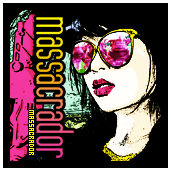EDIT (2/15/2018): It's been almost 3 years since I wrote this code and it's always been pretty brittle/buggy. I'm going to leave it up for archive purposes, but I'm currently working on a new version of this that will eventually run as a standalone exe instead of a browser script. No ETA on this, but if this is something you want, let me know and that might give me some more motivation to work on it faster.
WARNING: Use at your own risk. The account that I was testing this on was frozen. Whether it was for this or something else, I'm not sure.
I highly, highly recommend playing the game manually first to understand the cycle of producing and selling plushies before using this script.
If nothing else, read through this guide first:
http://www.neopets.com/~maplehood
The code is now hosted on my github:
https://github.com/O.../Plushie-Tycoon
To use, copy the code into a new greasemonkey/tampermonkey script.
Here are the steps to get the program started:
1. Create a new game of plushie tycoon
2. Go to the main page
3. Click the button that says "Set up new store."
4. Once it's done, click "Start"
5. Let it run!
You can change what timezone it picks by changing the field in the script.
Here's a quick overview of what the program can and cannot do:
The program will:
- Buy materials and start jobs when materials are cheap enough
- Hire and fire employees to make plushies without going bankrupt
- Ship the plushies when they're ready
- Upgrade factory and store size as necessary
- Refresh every few minutes to check for updates
It also has a little sidebar of useful information below the Neofriends box.
The program will not:
- Upgrade your warehouse size
- Buy Advertisements or upgrades for your shop beyond the initial set-up purchase
- Pay rents (can be done by clicking the button on the home page)
WARNING: If you have workers hired after the last update of the day, make sure you open the plushie tycoon page before the second update the next day. Otherwise, you could possibly go bankrupt and end your game.
If the program ever seems to be stuck, try hitting the reset button on the main page.
If you have any comments, questions, concerns, feedback, I'll be around ![]()
Frequently Asked Questions
It's not doing anything, help?
It's most likely that the program is waiting for the prices of the raw goods to go down before it buys materials and starts jobs.
The prices of raw goods in plushie tycoon change every hour around the :23 minute mark, so just be patient.
The script started loading some pages, but it stopped again. What's going on now?
If jobs have been started in your factory, then the program is doing what it's supposed to. Actions in Plushie Tycoon take place in real time over the course of the entire month.
Edited by OvertAnglerfish, 15 February 2018 - 10:11 AM.


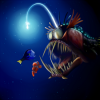
 This topic is locked
This topic is locked