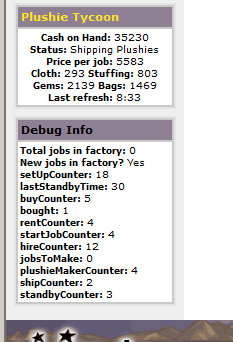After you click "setup new store" it shall stop after hiring the manager or something. Then go to the main page and click "Start".
"Hourly updates happen 8 times per day, 10:01 AM, 11:01 AM, 12:01 PM, 1:01 PM, 2:01 PM, 3:01 PM, 4:01 PM, and 5:01 PM." Running the script out of those times will make it do nothing as the tycoon shop/factory per se are closed. You know you can't start a business and run it 24/7 at the very beggining. 
So from what I remember it should be starting do to something at ~10m NST. That's the default timezone this script uses which is also neopet's time. It's 2 hours away as of the time of writting this. So leave the script running in the background and see if it does something. If after you first pressed "Start" Weather it does or doesn't do anything and if it has been showing "Status: Paying rents" for like 2-3 minutes Press "Reset" once to make it "Status: Standby" and then wait patiently for the 10 am nst. Let's hope i'm correct 
Edited by GetJinxed, 28 May 2016 - 07:10 AM.
Managed to make it work with the older FF version, it stops after buying three things at the buyng ad section - just like somebody mentioned here before. I decided to go to the Main page again and press Star anyway. Hires workers, bought materials, got to the Factory page and doesn't start any job, just cycle through pages.



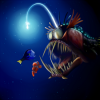
 This topic is locked
This topic is locked