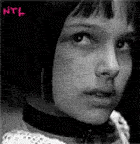So I grabbed a stylus today for my iPad
I got the black 1:
So after getting home from the City about 4 hours ago I decided to work on some random things using Wacoms pretty cool app; Bamboo Paper.
Here's the results of the last few hours of boredom.. I like both but I guess with some practice or use of a different app, I think I'll be raking in the Monet in no time... :3
Edited by Maha, 13 January 2016 - 07:54 AM.