At the end of a page(if in html editor) put the following at the very end of your html.
<title>
Edited by sameoldspud, 16 November 2004 - 03:46 PM.
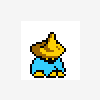
Posted 16 November 2004 - 03:46 PM
<title>
Edited by sameoldspud, 16 November 2004 - 03:46 PM.
Posted 16 November 2004 - 07:07 PM
You did not specify a filename.
Posted 17 November 2004 - 10:43 AM
Posted 17 November 2004 - 12:19 PM
Posted 23 November 2004 - 05:50 AM
Posted 23 November 2004 - 05:52 AM
Posted 23 November 2004 - 01:06 PM
Posted 23 November 2004 - 04:05 PM
Posted 23 November 2004 - 05:00 PM
Edited by Ink, 23 November 2004 - 05:01 PM.
Posted 23 November 2004 - 05:18 PM
Posted 24 November 2004 - 12:29 AM
Posted 24 November 2004 - 06:50 AM
0 members, 0 guests, 0 anonymous users