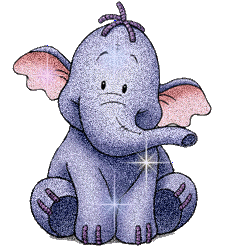or at least how I make mine
approx ti'me 5-10-20 minutes.
first start out by going to file, then new to create a new document
choose pixels
then choose di'mension
I use 450x125
then go to fill
and fill the sig with black 100 percent
then click ok
choose some brushes
any type
for instacne lets use grunge.
then be creative with brushes
brush as much as you want
or as llittle as u want
but use white
at 100 percent opacity
open up a pic
then use color balance to choose a color
press control b
the choos the midtone and highlightsand even shadows
make it what ever color you want, but keep in mind a pic you would like to use
the colors of your pic should match the color of your backround
and stroke
and text
everything should match
then enlarge your I'mage, make sure you render it to make a white backroun, I’ll make a tut on that later, but maxi'mize to fit the screen, and use the magic wand to click and delete any white parts, so u are left with only the I'mage
but first duplicate the layer
use some more brushes to add some effects, and then add the character to the sig, by using the drag tool, if you did what I said before, u should have no problem with a transparent backround.
After that, lets add some scalines, and blend hi'm a bit.
First select fill, then the pattern you want, I’ll make a tut later on to make scalines.
Add the scalines, then click on add a layer mask, to the character layer, the use the gradient tool to blend hi'm.
after you need to add text, you’ll need to find a tut to do the text, because I developed my own way of doing text that I don’t want the world to know about.
now add a stroke, just make a new layer, and use the magic wand tool to click on the sig, then go to stroke, and stroke it black, then click in the middle of the sig again, and stroke again except this ti'me with thecolor of your sig, and then click in the center of the sig with magic wand fo the last ti'me and make the stroke black. And your done.
Save it as jpeg, and go to I'mage shack and host it so I can see how you did.
This has been a sig tutorial by mercenary xiphos, I iil make more tomorrow, hope u like it, and I hope it helps u to get on gfx. Oh and a big thanks to blazin who taught me how to do backrounds.
Edit: [mergeti'me]1110064569[/mergeti'me]
sorry but I bu,ped this up for si'mplysomebody to see