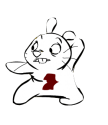-----
----
---
--
-
--
---
----
-----
Now we are on frame 1 in the ti'meline. Make a small square or circle. Then right click the circle and in the menu look for "convert to symbol".
1.Single click on the frame NOT the symbol.
2.Now go to actions and put this code "stop();"
Now single click the smbol and put this code "on(release) {gotoandplay(5);
here is waht I do.
I START the movie on frame 5 so just put the beginning on frmae 5. and if you need to make a text and put play on the symbol
Next when you are done making the movie, go about 5 frames ahead and then click on the frame and put in "stop();"
Make a new symbol by doing the above steps.
1. Click on the symbol called 'replay'
2. Action and input the code "on(release){gotoandPlay(5);}
3.now make another symbol named forum
4 make the code for forum button "on(release){getURL ("http://www.neocodex.us");}"
thats it:D
Remember when you convert your squares to symbols, make them a button
Edited by -=ZERO=-, 23 February 2005 - 08:29 PM.



 This topic is locked
This topic is locked