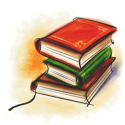Those symptoms are actually hacker attacks and web adwares and spywares. I also have those symptoms before but now.... Follow these steps to get rid of them:
1. Use a firewall (I know, but you might need it)
2. Use an Adware removal software (search google for spybot search and destroy)
3. Use it to remove all the spywares and adwares
4. Use regedit (the ulti'mate process), goto hklm, software, microsoft, windows, current version and look in run, runonce, runservices for programs that you also think shouldn't be there. (Note: Beware of run???? which have the "-" char)
EDIT: for the error, "Access Denied", use "msconfig" and get rid of the programs in startup that you think shouldn't be there.


xx_WLT_xx
Edited by xx_WLT_xx, 02 June 2004 - 02:11 AM.