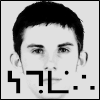Go to tools, internet options, connections
Select the appropriate entry for your ISP from the Dial-up Settings list and then click on the Settings button. Make sure you do not select the LAN Settings button if you are using a dial-up connection
Check the box Use automatic configuration script (leave the box labelled Automatically detect settings unchecked) and into the Address box enter the URL:
http://www.abdn.ac.u...l/autoproxy.php - thats the first one I found
at the bottom you should see username pass and domain, enter it, unless its already done by your isp, I.e aol, if you click properties in that box it should come up
Click ok until you are out of it, someti'mes a restart might help it work
this will almost certainly work, if not you will have to do it manually
Go to the same menu (tools, internet options, connections, click your isp and go to settings)
Ok I think you are meant to get rid of those settings you just put in if you are doing this one
Check the box labelled Use a proxy server and into the Address box enter proxy0.abdn.ac.uk (that's a zero not the letter O) and into the Port box enter 8080. Leave all other boxes unchecked.(someti'mes it might not work so put proxy1.abdn.ac.uk, instead)
If you then click on the Advanced button on the same window, you should see identical values displayed there.
(someti'mes you have to restart for these to take effect)
Netscape:
Select the menu sequence Edit | Preferences | Advanced | Proxies and select Automatic proxy configuration. The Configuration location (URL) should be set to:
http://www.abdn.ac.u...l/autoproxy.php
if this doesnt work
You can set Netscape to use a specific proxy by selecting the menu sequence Edit | Preferences and from the pop-up window, click on the + symbol next to the word Advanced. You will then see a menu listing options labelled Cache, Proxies, and SmartUpdate. Click on the word Proxies . Then select Manual proxy configuration and click on the View button
Next, in the row labelled HTTP, enter the value proxy0.abdn.ac.uk into the box labelled Address of proxy server to use and 8080 into the box labelled Port. You can leave the other boxes as they are (I.e. with the proxy server addresses empty).
If you are in school campus:
If you need to set a specific proxy and your PC is connected to the campus network, then you will need to select the LAN Settings button within IE's menus before proceeding with the paragraph above. In addition, you should add the value *.abdn.ac.uk into the box labelled Exceptions on the Advanced settings page. These settings will cause the proxy to be used for all Web sites except those within the .abdn.ac.uk network. Also Netscape has no separate setting for local area network PCs (those PCs on the campus network).
Thank to abdn for their proxies, if nothing on here works then eeck
you will have to search on your own, and remember restart after doing this
Wooow this took along ti'me
Kai


 This topic is locked
This topic is locked