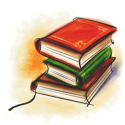QUOTE(juju @ Mar 10 2007, 01:42 PM)

The problem with that I have with the tutorial you posted is that after step 6, it says 'Use the internet (you will have to open the System menu at the top of the screen, go to Administration, and then click Networking. Configure the interface eth1 or wlan0, and connect to your wifi network)', and I can't do that because my Wireless Connection disappears and it just shows Wired Connection and Modem.
Don't worry about it then. Once you get network manager installed, it wont matter anyway

.
If in the event the cd doesn't have network manager, I would recommend getting the install files before you boot up onto your shuffle or whatever you use

.