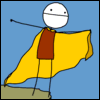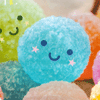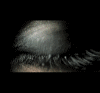Mozilla Firefox: http://www.mozilla.com
Adblock Extension: https://addons.mozil...g/firefox/1865/
Ok. Install all of that, if you prefer IE, tough shit. Now fire up Firefox, navigate to http://www.neopets.com
Ok, to block the buttons at the bottom left (in the sidebar) we use Adblock Plus's ability to block ads based on their element location.
Now, open up Adblock Plus's preferences. Click "Add New Filter". Put this in there:
http://images.neopets.com/buttons/*
http://images.neopets.com/*ads*/
Input each one individually. This will remove the ads at the top of the page, and remove that ugly yellow bar that would normally be there. It will also remove the damn buttons on left sidebar.
As an added bonus, install https://addons.mozil...g/firefox/1136/ Select EasyList after restarting Firefox. This will block 90% of the ads on the web (user maintained RegEx's).
The blocking of the Element "ban_spacer" was assisted with AdBlock Plus Element Hiding Helper, found at https://addons.mozil...g/firefox/4364/ It's great for assisting in blocking annoying white spaces, etc.
_________________________________________________________________________________
Optionally you can block the text "THIS PAGE CONTAINS PAID ADVERTISEMENTS" with this:
And the entire footer can be blocked with:
The footer is the text at the bottom of the page:
are trademarks of Neopets, Inc., © 1999-2007.
® denotes Reg. US Pat. & TM Office. All rights reserved.
PRIVACY POLICY | Safety Tips | Contact Us | About Us | Press Kit
Use of this site signifies your acceptance of the Terms and Conditions
**BUMP**
Edited by Cataliste, 20 March 2007 - 04:20 AM.