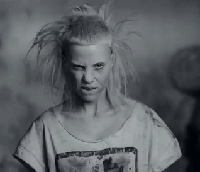HELP
#1
Posted 10 August 2007 - 05:07 PM
#2
Posted 10 August 2007 - 05:09 PM
#4
Posted 10 August 2007 - 05:19 PM
#6
Posted 10 August 2007 - 05:34 PM
#7
Posted 10 August 2007 - 05:53 PM
#9
Posted 10 August 2007 - 10:22 PM
#11
Posted 10 August 2007 - 10:32 PM
#12
Posted 10 August 2007 - 10:44 PM
#13
Posted 11 August 2007 - 01:42 AM
I'm guessing it's Windows Caches, not your internet connection.
#15
Posted 11 August 2007 - 04:11 AM
Edited by Fatal, 11 August 2007 - 04:11 AM.
#16
Posted 11 August 2007 - 07:47 AM

I still think its my router
Edited by Hawk, 11 August 2007 - 07:47 AM.
#17
Posted 11 August 2007 - 08:16 AM
#19
Posted 11 August 2007 - 04:00 PM
go into your registry to here:
HKEY_LOCAL_MACHINE\SYSTEM\CurrentControlSet\Services\DNSCache\Parameters
make a new dword value called "NegativeCacheTime" and put the value as 0
restart
then
ipconfig /flushdns
ipconfig /release
ipconfig /renew
Also, if you tweak your services
start>run>services.msc and make sure you DIDNT disable "DNS Client", it should be automatically starting, and enabled
worth a try, if not you can try somethin else
Edited by Fatal, 11 August 2007 - 04:01 PM.
#20
Posted 11 August 2007 - 04:11 PM
#23
Posted 11 August 2007 - 04:56 PM
#25
Posted 11 August 2007 - 11:48 PM
Is it all internet you can't visit or just specific sites? Try typing in a site you've never visited before.
If that doesn't work, type 'netsh winsock' reset in command prompt.
0 user(s) are reading this topic
0 members, 0 guests, 0 anonymous users