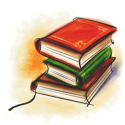The Front of my case is cool from top to bottom. The sides are relatively cool, but as you go to the bottom , you can feel a little warmth. As you travel across the bottom tothe back, the warmth gets hotter. The back
(under the back fan) is very hot to the touch. I have my monitor plugged into my graphics card down there.The back of my previous computer never got this hot anywhere and I would leave it come for days at a time