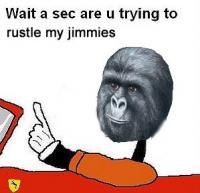Never wanted or needed to change it before, so I have no idea how to go about it. x__x Anyone feel like helping me?

How can I change my IP?
#1
Posted 17 June 2008 - 03:52 PM
Never wanted or needed to change it before, so I have no idea how to go about it. x__x Anyone feel like helping me?
#2
Posted 17 June 2008 - 03:53 PM
(and I dunno how to change your IP. )
#3
Posted 17 June 2008 - 03:59 PM
http://www.torprojec...ownload.html.en
https://torbutton.torproject.org/dev/
#4
Posted 17 June 2008 - 03:59 PM
www.whatsmyip.org to check...
#5
Posted 17 June 2008 - 04:28 PM
#6
Posted 17 June 2008 - 11:17 PM
#7
Posted 18 June 2008 - 12:42 AM
http://www.torprojec...ownload.html.en
https://torbutton.torproject.org/dev/
www.whatsmyip.org to check...
#8
Posted 18 June 2008 - 12:52 AM
#9
Posted 18 June 2008 - 04:41 AM
The internet goes through a Cable/DSL Wireless Router which is Actiontec GT701-WRU (that's what it says on it anyway and it's from Virgin Media (NTL) for those of you in the UK)
#10
Posted 18 June 2008 - 07:57 AM
#11
Posted 22 June 2008 - 05:18 PM
Should work three to four times because the modem cycles through a few set ips.
I could be wrong, its always possible,
#12
Posted 22 June 2008 - 05:29 PM
#13
Posted 22 June 2008 - 05:32 PM
Its cause you cant follow directions properly Tbh.
#14
Posted 22 June 2008 - 05:35 PM
Its cause you cant follow directions properly Tbh.
He probably has a static IP address.
The tip you offered earlier, Super, only works for people whose ISP's have provided them with a dynamic IP address.
Most people have static IP's which can usually only be changed by requesting a change from their ISP.
#15
Posted 22 June 2008 - 05:38 PM
Its cause you cant follow directions properly Tbh.
Lol. I can too. Most of the time.
The tip you offered earlier, Super, only works for people whose ISP's have provided them with a dynamic IP address.
Most people have static IP's which can usually only be changed by requesting a change from their ISP.
Noob question. How do i know if i have a static ip or not??
#16
Posted 22 June 2008 - 05:41 PM
Easy, go to ipchicken.com, record the IP.
Unplug your router, modem, etc for about 30 seconds.
Plug it back in. If your IP hasn't changed, you most likely have a static IP.
#17
Posted 22 June 2008 - 05:43 PM
The tip you offered earlier, Super, only works for people whose ISP's have provided them with a dynamic IP address.
Most people have static IP's which can usually only be changed by requesting a change from their ISP.
I have got a static IP, Consistently, unless i disconnect the modem for more than 30-40 seconds, but like i said, it cycles through 3 or 4.
But yeah, most likely i am wrong, lol.
Skimmy you will know you have dynamic ip if your ip changes every time You connect to the internetz.
Thanks Urban for the reply though,
#18
Posted 22 June 2008 - 05:44 PM
#19
Posted 22 June 2008 - 05:46 PM
You can change if you change your ISP (Internet Service Provider).
I use Verizon FiOS, and my IP is dynamic - and actually rotates between a lot of different IPs (I've found 16 separate ones at least).
It's very convenient if I want to, say, not let TNT connect my main neopets account with my cheating ones.
#20
Posted 22 June 2008 - 05:50 PM
I use Verizon FiOS, and my IP is dynamic - and actually rotates between a lot of different IPs (I've found 16 separate ones at least).
It's very convenient if I want to, say, not let TNT connect my main neopets account with my cheating ones.
Ohhh wow. THat could come in handy. Damn I need to change service providers. lol
#21
Posted 25 June 2008 - 12:01 AM
#22
Posted 12 July 2008 - 10:56 PM
#23
Posted 20 July 2008 - 06:04 AM
ipconfig/renew and release will only work with the internal address the pc is using to talk to the router, so it won't do anything to your internet-facing IP address.
Here's how to tell if you can change your IP address with the router and ISP you have:-
1. In your browser, enter 192.168.0.1 as though it's a web address. This is your router's internal IP address, it's not on the internet. If it wants a username and password, username is admin and leave password blank. If this doesn't work, your ISP have changed the password to stop you fiddling with the settings, so the rest of this won't work.
2. On the menu screen that appears, click Status.
This shows the General Status page. Underneath "Firmware Version" "MAC Address" and the "WAN" heading are "Connection" and "Mode".
Mode will be 1 of 3 things: if it's Static, then NTL have given you a fixed IP address. Don't try changing it, it won't work. You'd have to ask them to give you a new 1, or use a proxy.
If Mode is either PPPoE or DHCP, you're in luck, you have a dynamic IP address. Here's the problem though: when you have a dynamic IP address, you "lease" the address for (usually) a few days, then renew the lease halfway through. This means that even if you have a dynamic address, if your connection is always on your address may almost never change.
A lease can be released and renewed, which gets you a new IP address, but your router doesn't have a specific "release lease" button anywhere. This might do it though: click the Disconnect button on the router status page, then click Connect. If that doesn't work, you're pretty much stuck unless you leave it disconnected for however long your address is leased for, which the router won't tell you.
My mouse is hovering doubtfully over the "Add reply" button because of the sheer scale of the geekiness of this post. Meh what the heck...
#25
Posted 29 July 2008 - 01:57 PM
0 user(s) are reading this topic
0 members, 0 guests, 0 anonymous users