How To Make An AB List!
First go to http://items.jellyneo.net/index.php
Then click advanced in the bottom left.
Choose whatever items you want to AB..I chose battle magic
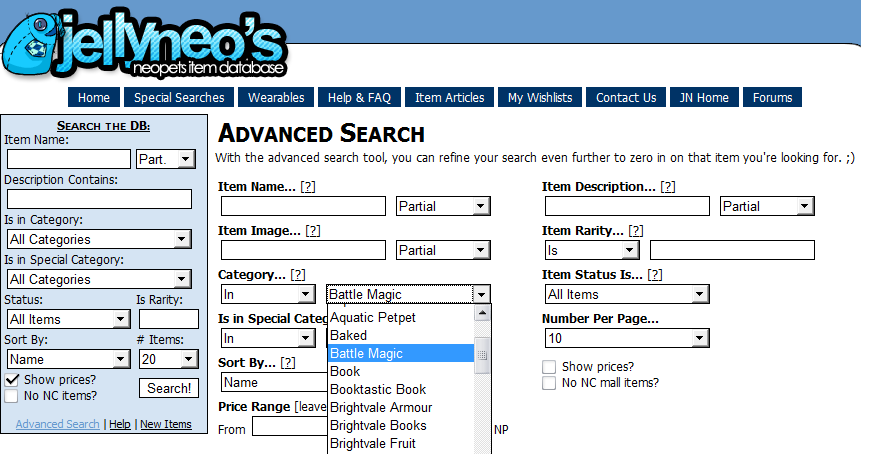
Then,you want it to be in from Highest Profit to Lowest. Make It Sort By Price: Descending
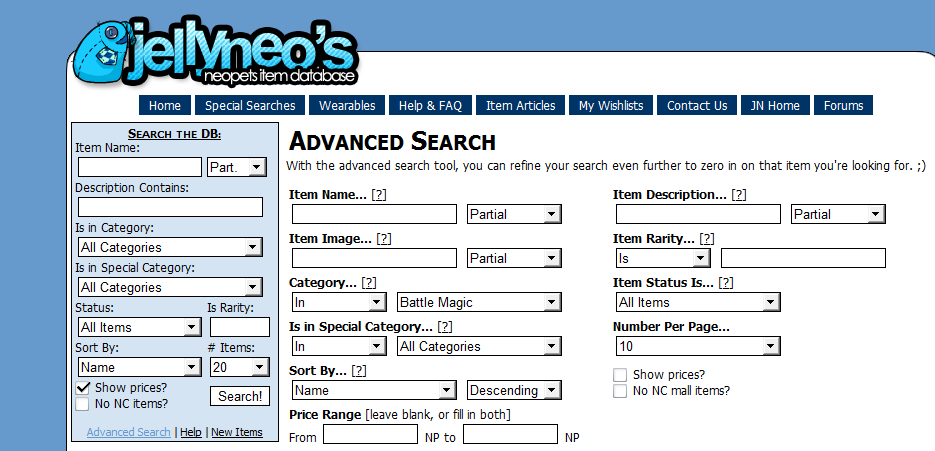
If you need all r99 or Less you put in 100 and use Less Then
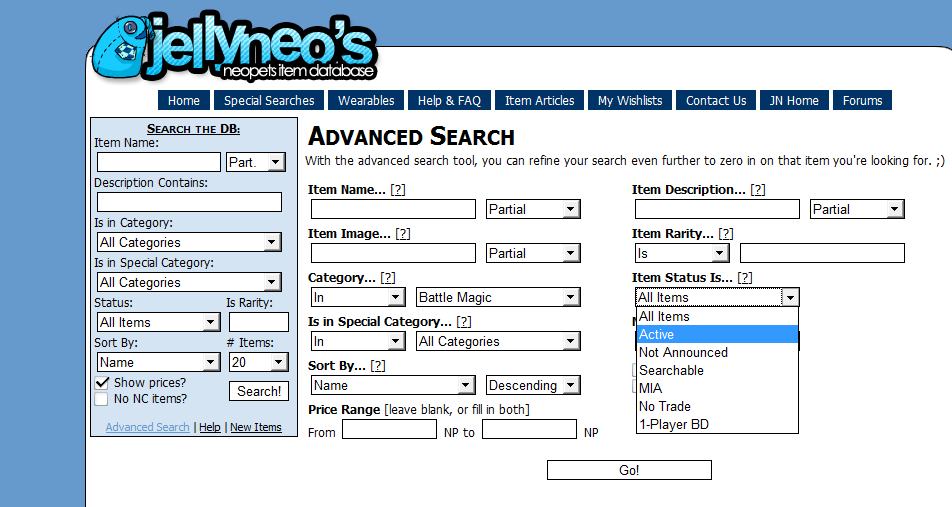
Make sure you Check "Show Prices" and hit go.
When you've hitted go.. at the top you can see : xxx items were found for your query. - [Printer Friendly Checklist]
Click Printer Friendly Checklist.
Now copy ALL the words
Now open Notepad and ready for the hard part. (that I find fun at sometimes)
Now Paste the list in there and DON'T BE AFRAID!
Now it looks like a mess and it is, but all you need to do is hit Enter and line them up.
Now since you did that and they all on there own line, you still need to justify them all the way to the left.
For that I just start at the bottom and hit the Delete and hit the Up Arrow Key, and go up till it's done.
The End!
First go to http://items.jellyneo.net/index.php
Then click advanced in the bottom left.
Choose whatever items you want to AB..I chose battle magic
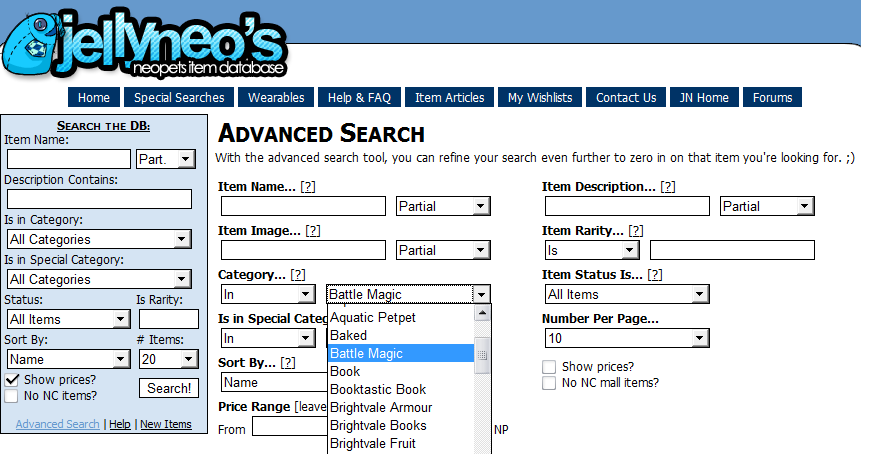
Then,you want it to be in from Highest Profit to Lowest. Make It Sort By Price: Descending
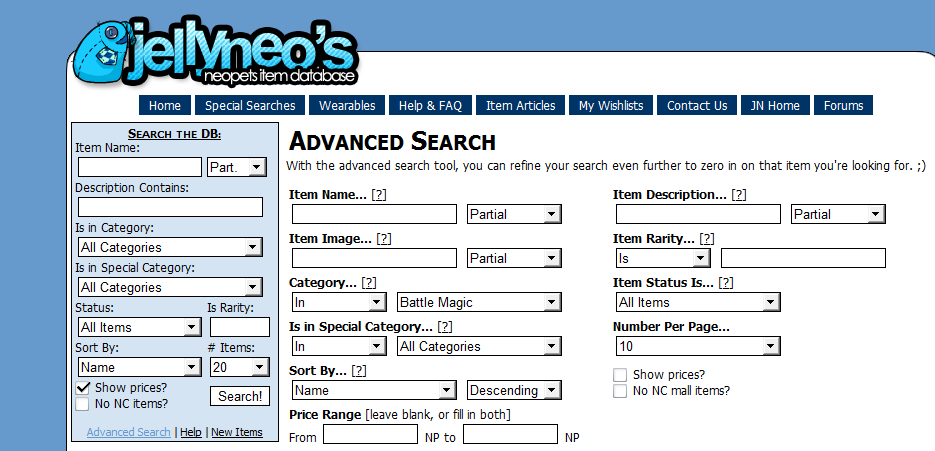
If you need all r99 or Less you put in 100 and use Less Then
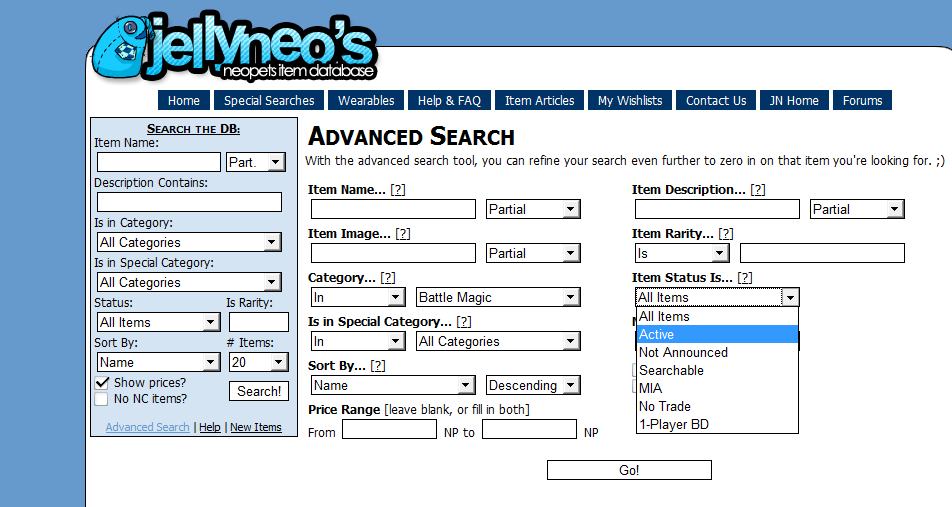
Make sure you Check "Show Prices" and hit go.
When you've hitted go.. at the top you can see : xxx items were found for your query. - [Printer Friendly Checklist]
Click Printer Friendly Checklist.
Now copy ALL the words
Now open Notepad and ready for the hard part. (that I find fun at sometimes)
Now Paste the list in there and DON'T BE AFRAID!
Now it looks like a mess and it is, but all you need to do is hit Enter and line them up.
Now since you did that and they all on there own line, you still need to justify them all the way to the left.
For that I just start at the bottom and hit the Delete and hit the Up Arrow Key, and go up till it's done.
The End!






