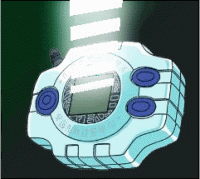[Auto Players] Snow Wars Auto Player
#126
Posted 28 September 2012 - 03:13 PM
#127
Posted 18 October 2012 - 06:09 AM
Exception in thread Thread-44:
Traceback (most recent call last):
File "threading.pyc", line 552, in __bootstrap_inner
File "Programs/1003/SnowWars.py.nc", line 250, in run
File "Programs/1003/SnowWars.py.nc", line 197, in getMove
File "random.pyc", line 241, in randint
#128
Posted 27 October 2012 - 03:20 PM
I have an error, not sure what it means.
Exception in thread Thread-44:
Traceback (most recent call last):
File "threading.pyc", line 552, in __bootstrap_inner
File "Programs/1003/SnowWars.py.nc", line 250, in run
File "Programs/1003/SnowWars.py.nc", line 197, in getMove
File "random.pyc", line 241, in randint
If you read previous posts, users have been receiving this error. It has been suggested that you finish your current game manually, but there is no guarantee that it will work after that either. So for now, I would guess this program is semi-working...
#129
Posted 27 October 2012 - 03:47 PM
#130
Posted 28 October 2012 - 12:15 AM
Lol previous posts...dont work for me
But yeah a lot of people say this doesn't work so if it does, hooray!
#131
Posted 09 December 2012 - 11:58 AM
#132
Posted 27 December 2012 - 08:56 AM
Traceback (most recent call last): File "/cdx/svn/checkout/core/trunk/Program Manager/ProgramManager.py", line 1211, in run_with_except_hook File "Programs/1003/SnowWars.py.nc", line 250, in run File "Programs/1003/SnowWars.py.nc", line 197, in getMove File "random.pyc", line 241, in randint File "random.pyc", line 217, in randrange ValueError: empty range for randrange() (0,0, 0)
#133
Posted 28 December 2012 - 01:47 AM
------------------------
Should now be fixed. You can thank TNT and their love for badly written advertisements HTML. -_-
#134
Posted 28 December 2012 - 08:34 AM
omg omg so many people getting the same error. I'll look into this as soon as I figure out what Snow Wars is again. xD
------------------------
Should now be fixed. You can thank TNT and their love for badly written advertisements HTML. -_-
Thanks for fixing! Is it possible to make the program run a little faster? It runs extremely slow at the moment. I'm sure a human would be playing faster than this since the game doesn't require much thinking. It only goes upto 4 times per minute for me.
There is a userscript available that runs significantly faster, unfortunately it is broken and doesn't finish the game by itself.
#135
Posted 28 December 2012 - 09:29 AM
#136
Posted 28 December 2012 - 12:08 PM
Did you change the wait settings to be lower? It shouldn't be taking that long to do moves.Thanks for fixing! Is it possible to make the program run a little faster? It runs extremely slow at the moment. I'm sure a human would be playing faster than this since the game doesn't require much thinking. It only goes upto 4 times per minute for me.
There is a userscript available that runs significantly faster, unfortunately it is broken and doesn't finish the game by itself.
#137
Posted 28 December 2012 - 04:39 PM
What? There are no wait settings.Did you change the wait settings to be lower? It shouldn't be taking that long to do moves.

#138
Posted 28 December 2012 - 04:43 PM
LOLWhat? There are no wait settings.
Can't keep track of things anymore I guess.
0 user(s) are reading this topic
0 members, 0 guests, 0 anonymous users


 This topic is locked
This topic is locked