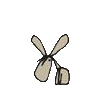Yeah it's easy for those who understand the internet and computers generally, and of course the programmers. But many people aren't as savvy, and will press buttons to make something go away. This includes screens that say something about updating a program that they recognise. This is not and should not be regarded as an attack on their intelligence; but it does mean that they are lazy. They can't be bothered learning about computers, it's a bad use of their time. But I have virus protection, they say. To say people are 'stupid' for falling for this one is oversimplifying the issue. It's easy to tell a person what they should and should not do, but Microsoft have attempted to go the step further and protect the lazy- and in this circumstance they've failed, because a rogue program has managed to get into someone's machine.
Windows 7 has run an ad campaign saying that it's safe to do banking on (for the lazy). Regardless of how it gets infected, this proves that Windows 7 is penetrable and not 100% safe.
Microsoft cant stand next to you every second. What they did, was prompt you asking, Are you SURE???? And the person said yes. What the hell else can they do? UAC still activates on the Adobe Download Manager...
What UAC does, is it prevent EVERYTHING from running without permission. Nothing, and I mean nothing, can install without you first giving the okay.
All that you have shown me is an exploit that prompts a user to install something... and the user says yes. Windows 7 was not exploited in any way, and thus, it is safe to do banking on.
This exploit doesnt target anyone but the stupid. The number 1 rule in the entire world is that if you didnt start it, dont say Yes.