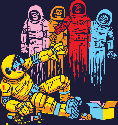This is how I do restock on my Main Account. But you should be familiar with the basic restocking procedure.
This is what you will need
Firefox Browser
Adblock Plus Add-on
Stylish Add-on with Neopets Fullscreen Script
Set-Up
Now block all Images of Junk Items in the shop you want to restock. This is very easy with the great Item Database (I love it ♥)
Ok, this will cost some time, but once done, you should only see the Items in shop, which are profitable to buy.
Disabling JavaScript
By doing this you will eliminate the popup asking you, if you are sure you want to buy this item. After disabled it will load directly to the Haggle Site. To do so, we must disable JavaScript. Doing so in FF is very easy:
Goto Tools> Options> Content> Disable “Enable Javascript” and “Enable Java”> Press OK
The Process
Now open your shops, you want to restock in different Tabs. If a Shop restocks it should look like this:
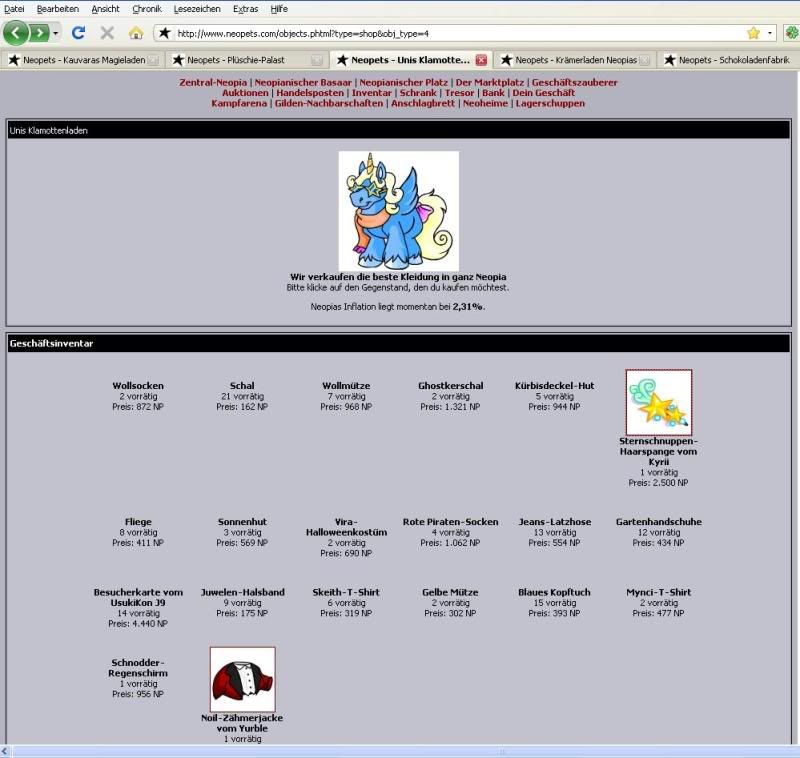
You just have to click on the items you want to buy.
This is what I restocked in about 2 hours:
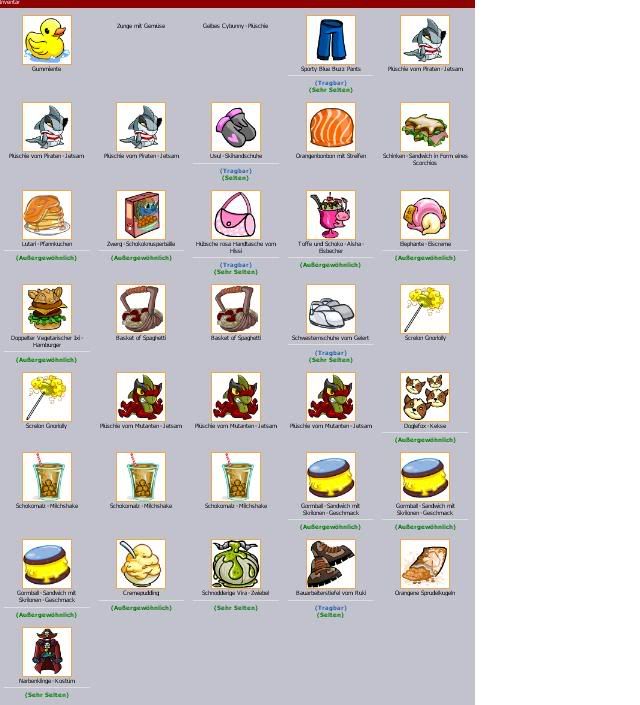
The End
I hope you like my little Guide, about how I restock. Don't forget to Enable JavaScript again, after you are finished with restocking.
Oh and I am sorry, if my English is not Perfect
Feel free to ask, if you don't understand something.
Carialle
My AdBlock List Attached
Attached Files
Edited by Noitidart, 11 April 2010 - 03:05 PM.