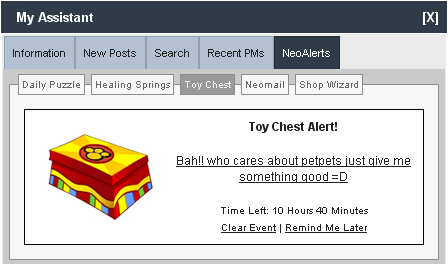
Well with IPB 3 dro told me to redesign it. 1) New IPB files wouldn't allow the old one to work. 2) It just didn't fit in IPB3. So here we go.
To access it from the your "UserMenu" do so like this:
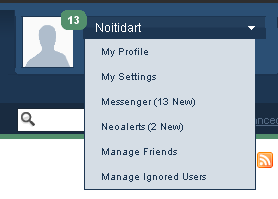
We'll see this as we have no system enabled.

Click on "Click Here" and that will take you to the Neoalerts page. This can also be accessed by clicking the "Neoalerts" button from the Forum Nav.
Once on this page you can now pick the system you want to be alerted about. You can choose to view only enabled systems or all systems by clicking the link at top right. You can choose a default view from the "Settings" page and can always temporarily switch with this link. This is for those that don't want to use the alerts but want to have their links all on one page.
From this page beneath each system is a few buttons. Clicking the system image will open up the neopets page in a new window/tab.
Enable/Disable - Duh.
Guide - This one is not there for all. Once we find a guide we will fill it in and this button will show. clicking this link will take you to that guide.
Log It - This opens up a log it panel. You can log events you receive. See image below. The events you log here will show on your logs page accessed by clicking "Logs" from the Application Nav. If you are adding an event that happend in the past you will have to click on the calender and pick a date. The time will be set as 12:00:00 AM of that day. This will be converted to NST and logged. You can control the time exactly form the logs page. If you leave the date blank then it will use the date and time of the moment you click submit.
I enabled Buried Treasure, Healing Springs, and Mystery Island Training School.

You can see the log on your logs page like this. It is sorted by most recently added. You can see the 2 columns for NST date and your timezone date. Since I left it blank it used the current time which was 9:08:03 PM. Since I'm PST it is the same as NST so that's why my columns are same. In the picture you see time edit mode. You just mouseover and click either NST or your timezone column. You can't click both at once. Once you set it, the other will be adjusted automatically.

So the settings page I was talking to you about looks like this.

The method of alert is only silent right now. The 2nd method of alerting was obtrusive, this was not completed because this mode was how Neoalerts 2.0 worked and we got a few complaints of people missing alerts on accident. (Not system fault but personal fault) So I didn't bother finishing it. But I think you'll like silent mode. I'll show you in a sec. Ignore time is how much time you want the silent notification to shutdown for. Default is 5 minutes.
The 3rd method(which I left), if people want the option of no notification and they just want to use the system page they can choose "No Notification". The panel is still available to you from the User Access Menu.
You also see you can add custom systems. I'll get you a guide on this soon.
Last setting on this page is if you want to allow your friends to view your logs. Non-friends never have the option to view your logs.
About the silent notification:
So we enabled three systems before and now we see we have two alerts. Why not a third? Because that was a quick link system. But that system is visible on the bottom bar. (in ie this bar will look a bit off but if you scroll it will adjust to normal).
We see the notification of two alerts here.

That is because we have not acknowledged "Burried Treasure" or "Healing Springs". The "Training School" is a quicklink so it just sits there for whenever you want to use it.
Clicking the notification or the "Neoalerts (2 new)" from the user navigation will pop up this panel.
 [/URL]
[/URL]I'm not a graphics person and don't have anyone so I whipped up this stupid little globe. If anyone can help me look nicer PLEASE HELP!!!
Red panels mean that it needs your attention. Panels turn red if you set a reminder and the time is now up or it has been X amount of time since you cleared an "Every" type system (ex:Healing Springs) or it is time for it (ex: a timeframe system such as your dailies [Giant Jelly, etc.] or Snowager).
A green panel is the currently selected panel.
Grey panels are panels that are just sitting there. You have already viewed them.
You can view all the new alerts from the Quick Access panel. Just click the tab that says "2 New".

The "Quick Access" panel is new to Neoalerts. They are sorted from whatever has the least remaining time to most. Things like Giant Jelly will have less the 24 hours and it will be displayed in the (). Here we see it is (inf) that is beacuse healing springs is availble to you anytime in the future, its not going anywhere. Once you click it and clear it then it won't be available for the next 30 minutes.
Here is what an alert looks like.

You can log your events straight from this panel. Click "Log It". It's the same panel you see in the systems "Log It". Works the same too. Click on the message in the middle and it pops open the neopets page in a new window/tab. Click clear and you will be alerted when it is next available.
Quick Links are also new to Neoalerts. They just sit at the bottom. Clicking them will not open its Neoalerts panel but will open the new window/tab with neopets page. That's what a quick link is right? If you want to access the panel click and hold on the quick link (try not to bugde, you get 2 pixels of budge room in all directions, if you need more let me know). Now from this panel you can use "Log It" and "Set Reminder".
Special Thanks's
Dro - the usual
SL - the usual
Waster - the usual
Frank - for systems page idea
JC - adding a bunch of systems and beta'ing it for me
Kitsune - for pushing Neoalerts 2.0 to get done
Illicit - for working with above and building images and links
Lastly, a bunch of snoops who got into the beta system and beta'ed without my knowledge rawr!!
EDIT by SL: Noit - for basically building the entire thing and spending nearly a year on it.
























