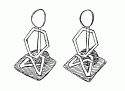I'm a super newb at this. Also, I apologize if the answer is somewhere here... I can't seem to find it.
I'm using a Mac OS X. I downloaded Abrosia and the Neocodex Python Runtime Files. I could log in with the username and pw from Neocodex, and then... nothing. Newbie me isn't sure what to do, and some pointers would be helpful. Thanks~