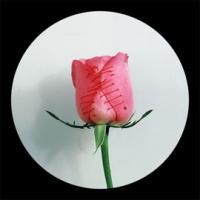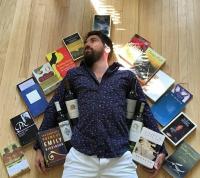Obviously, the success would be a one time thing...but maybe you could set it running and it would check the Magma pool every 10 minutes (I think it's a 10 minute slot isn't it?), you wouldn't want it to do the whole 24 hours all at once, but it could keep a record of the times that had been checked and failed, and you could just run at different times every so often until you find the right time, then the program would keep a record of the successful time when it finally found it (and not send a pet to get painted magma). Although, it could ruin the value of Magma pets? Are they valuable?
Just realised this is in the wrong Forum....sorry. >.>