
Sometimes creating a contest can be a bit intimidating - which is completely understandable - but don't let that stop you from creating something fun for yourself and others!
Part 1 - The Idea
You've got an idea for a contest? Awesome! Here are a few things that will help get you started.
- Ideas: You have an idea but it's incomplete. It happens to the best of us! Sometimes you just can't wrap your head around what the contest will be. Ask yourself a few questions: What kind of contest do I want? Is it graphic based? Writing based? Something even more awesome? What do I want the people who enter to do?
- The Draft: This comes after you've solidified your idea, and sometimes it can be hard to organize your thoughts. Writing out a draft that lists the details of the contest and what the members will be doing is helpful because you can somewhat predict the questions that may be asked. This is especially useful if the contest is somewhat complicated. Make sure that you know what the contest is and that you're confident in its success.
- Asking For Help: Don't be afraid to ask anyone from the Contest Team or staff for help if you need it! If you are not sure if your idea is a good one or you're unsure of the details then any of us would be happy to help you!
Part 2 - Creation
You've thought long and hard about what this contest will be! Now it's time to bring it to life...
- Dates: Choosing dates is essential. If you want a good amount of entries, it's best to give people a minimum of at least three days to get theirs in (depending on the type of contest, of course). If it is a contest that requires a bit more effort then give members at least a week. Voting threads are more lenient - three to four days will ensure an adequate amount of votes.
- Making Rules: Creating a list of rules is fairly simple. You're letting the members know the basics of what they are supposed to do for this contest as well as stating what could possibly get them disqualified. Got a size limit? Want them to submit their entry to a specific person? State them in the rules.
- Awards (if needed): Only Private+ may create/submit awards. If you have awards that you would like to include for your contest then 1) don't forget to PM a staff member for approval so that they can add the award to the Awards page and 2) make sure it was made by you, someone you know (with their approval), or, if you found it offsite, that it is free to use.
- Prizes/Donations: If you don't have any prizes right off the bat, don't be discouraged! Plenty of generous members are willing to help out a contest in need - just don't forget to thank them!
- Entries: Receiving entries can be a bit overwhelming sometimes. Creating a folder in your PMs or storing all of the entries on a word document may help to keep them all together and organized. Be sure to review them to ensure that they are original, made by the person who sent them, or that the image link does not lead back to a page belonging to that person.
- Voting: Depending on the amount of entries, members should only have one vote. As a rule of thumb, if there are ten entries or less then each member should have one vote. More than ten entries may warrant multiple choice. It's up to you to decide how many votes each member may have. Once voting is complete, be sure to @ mention an online staff member so that your voting thread can be closed in a timely manner.
Part 3 - Results/Problems
Almost done? Or have you run into a few problems? Here are a few tips.
- Results:
Tiebreaker Thread: If you absolutely cannot break a tie, then you may make a tiebreaker thread. Unlike the voting thread, the tiebreaker thread should only last 1-2 days.
Collecting Prizes/Awards: Usually, the person who wins first place picks their prize first, second place picks afterward, and so on. This doesn't always have to be the case. If you have first, second and third place prizes then that's fine too - and it makes it so that people don't have to wait for the person before them to pick their prize. Awards can be given out by any staff member - just be sure to remind them.
- Problems:
Cheating: If you or another person has found that someone who entered your contest is cheating, be sure to PM the person in question and have them explain their side of things. Be sure to also notify staff. While the member's explanation may not keep them from being disqualified, it's always good to hear their side before taking action. Depending on the severity, that person may be banned from that contest or other contests in the future.
Complaints: Dealing with complaints or criticism is not always easy. Just remember to keep a level head. If someone has a valid complaint then try to answer them to the best of your ability. If someone makes a rude comment then it is best to ignore it.
Hosting: With an ongoing contest, the winner of the last round will usually be the host for the next round unless they have passed it onto someone else. However, sometimes people will fail to continue the contest. If this happens, be sure to contact the other people who won the last round to see if they'd like to host. If not, contact staff - usually a member of staff will be willing to host the next round to get it going again.
Status Updates: Staff has recently discussed implementing a rule that states a user may post no more than four status updates per contest. This decreases the amount of contest link clutter in the status updates. You may also bump your contest once every 24 hours to raise awareness.
Templates
These are not required, but they may help those who are just starting out. You may edit them to your liking.
Entries:
Voting
Results
In Closing:
If you have any questions or need help setting up a contest or awards, feel free to PM me. Likewise, if you are having a problem with cheating or another member, be sure to contact staff so that they can help you.
Edited by Emily, 22 June 2014 - 09:37 PM.
added info on status updates 6/23










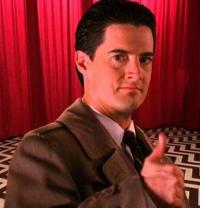



![[Results] Photographica #17: Sky - last post by Eefi](http://neocodex.us/forum/uploads/profile/photo-thumb-52286.png?_r=1397069495)
![[Voting] Photographica #17: Sky - last post by Prisca](http://neocodex.us/forum/uploads/profile/photo-57811.gif?_r=1464079665)




