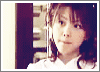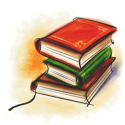The 'Take That' song 'Patience' came into my head when I read that

New and Improved Guide To Autobuying! Abrosia Style!
#51
Posted 26 February 2008 - 03:53 PM
The 'Take That' song 'Patience' came into my head when I read that
#52
Posted 27 February 2008 - 06:05 PM
#53
Posted 01 May 2008 - 04:38 PM
#54
Posted 17 June 2008 - 03:38 PM
#55
Posted 19 June 2009 - 03:23 PM
"Now we're almost ready to start! Make sure that he ABer you have is a quality one, there are some key features one should"
That 'he' should be 'the'.
#56
Posted 19 June 2009 - 03:34 PM
#57
Posted 30 July 2009 - 08:44 PM
#58
Posted 25 August 2009 - 01:55 PM
thanks a lot
#59
Posted 07 September 2009 - 09:53 AM
#60
Posted 07 September 2009 - 10:04 AM
Edited by Rikku, 07 September 2009 - 10:04 AM.
#61
Posted 07 September 2009 - 10:09 AM
If you do, let's put it on the frontpagei wonder if maybe I should Update it a little after 2 years... Now that Abrosia is out i should probably make a few modifications.
#62
Posted 07 September 2009 - 10:25 AM
#63
Posted 07 September 2009 - 02:27 PM
I have mildly updated it on my computer to add to the frontpage thing like Hydro said. PM me if you want my version to go from first, and then could you PM me it back so I can update it on my end?
I have spent the last 2 hours working on it and it's finally done... so the first post is now the updated version... tell me if there is something i missed or something that you have in your updated version that needs to be added.
#64
Posted 07 September 2009 - 03:26 PM
#65
Posted 07 September 2009 - 03:28 PM
#66
Posted 07 September 2009 - 03:34 PM
I still don't understand why people use proxy support... I just renew the IP of my DSL modem... I get a new ip so I'm happy..That was the one thing i did not include just because I'm not 100% sure about all of the technical stuff... I know that there is a guide somewhere around here about Proxy Support but have no energy to look for it.
#67
Posted 07 September 2009 - 03:39 PM
#68
Posted 07 September 2009 - 03:42 PM
I dunno about easier.. I made an autoit script that'll do it for me automaticallyIt's just easier to use proxys then to renew your IP every time.. Plus I think it's more secure.
#69
Posted 07 September 2009 - 03:43 PM
#70
Posted 07 September 2009 - 03:48 PM
well if you have a DSL modem then you usually log into it via 192.168.0.1 ..... although some have different ones. it's best if you open up your command prompt, type "ipconfig /all" then look for the "default gateway"This sounds interesting..how can I renew the IP of my DSL modem?
once you're in your modem, you'll see something like "release connection"
click that a couple of times until you get a different IP
#71
Posted 07 September 2009 - 03:52 PM
#72
Posted 07 September 2009 - 03:55 PM
I'm glad you figured it out. I really didnt' wanna have to make a picture guide... I mean I would... but having to do one for different kind of DSL routers and such?... yea... not fun.Thanks for the tips! I tryed it out and it works great!
#73
Posted 07 September 2009 - 04:05 PM
well if you have a DSL modem then you usually log into it via 192.168.0.1 ..... although some have different ones. it's best if you open up your command prompt, type "ipconfig /all" then look for the "default gateway"
once you're in your modem, you'll see something like "release connection"
click that a couple of times until you get a different IP
so wait tell me how to do that again... like if i type in 192.168.0.1 it brings up my quest modem, and I'm not sure how to change the IP from there... and if i go to the command prompt and type in ipcofig/all it just spits out a bunch of stuff...
no need for a picture guide... just explain it a little bit better...
#74
Posted 07 September 2009 - 04:09 PM
For a quest modem... you should be looking for a button that says "Restart Connection" or "Disconnect"... just take a note of your current IP address (usually the last 3 numbers will do) and make sure it changes once you reconnect.so wait tell me how to do that again... like if i type in 192.168.0.1 it brings up my quest modem, and I'm not sure how to change the IP from there... and if i go to the command prompt and type in ipcofig/all it just spits out a bunch of stuff...
no need for a picture guide... just explain it a little bit better...
#75
Posted 07 September 2009 - 04:12 PM
0 user(s) are reading this topic
0 members, 0 guests, 0 anonymous users