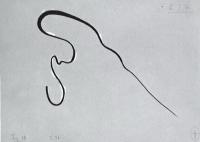Hope this is the right topic. The Bilge Dice AP'er stops after 5000 NP have been earned, yet you can still play on the site--just without any ante's. Anyway to make it so it'll continue playing in free play mode? All I'm interested in are the avatars.

[Neopets Programs] Neocodex Program Manager (33 programs in one)
#826
Posted 11 December 2013 - 07:18 PM
#827
Posted 02 January 2014 - 11:14 AM
Saves me so much time
Anyone had much success with the autoadopter?
#828
Posted 05 January 2014 - 04:17 PM
Can some one make a avatar grabber and add it it to the manger it would be good it you just got frozen and you can run it and restart
#829
Posted 05 January 2014 - 04:51 PM
Can some one make a avatar grabber and add it it to the manger it would be good it you just got frozen and you can run it and restart
We have one somewhere. I've been looking but can't find it. It basically makes your new account look "legit"
#830
Posted 05 January 2014 - 05:12 PM
Can some one make a avatar grabber and add it it to the manger it would be good it you just got frozen and you can run it and restart
We have one somewhere. I've been looking but can't find it. It basically makes your new account look "legit"
I believe that this is the avatar grabber:
http://www.neocodex....rshell-starter/
#831
Posted 05 January 2014 - 05:14 PM
I believe that this is the avatar grabber:
Spot on. Couldn't find it because I kept searching for it with neoquest in the title ![]()
#832
Posted 05 January 2014 - 06:26 PM
#833
Posted 06 January 2014 - 08:03 AM
just wonder did shapeshifter autoplayer work for people? It doesn't work for me, so I have to use different program to do it.
#834
Posted 08 January 2014 - 01:20 PM
Why the page delay on attic? Can somebody explain please? ![]() escuse a noob...
escuse a noob...
sorry wrong topic... ![]()
#835
Posted 10 January 2014 - 12:39 PM
Help please, I tried to open the manager today but couldn't open it, so I deleted and reinstalled it, but I still can't seem to open the program????? ![]()
#836
Posted 10 January 2014 - 12:53 PM
Help please, I tried to open the manager today but couldn't open it, so I deleted and reinstalled it, but I still can't seem to open the program?????
Can you give more information? Like exactly what you did and where you installed, your OS, etc.
#837
Posted 10 January 2014 - 12:56 PM
It's Windows 7. Just like other days, I was clicking into the link into the program, but the program didn't appear.
#838
Posted 10 January 2014 - 12:57 PM
Have you tried actually running the exe instead of using a shortcut?
#839
Posted 10 January 2014 - 01:01 PM
Is it the pre_loader.exe ? Then yes, I did try it.
#840
Posted 10 January 2014 - 01:05 PM
Run by admin? Installing in another place? Restarting your computer?
Also if you're behind a proxy it does affect the manager. It needs to connect to Codex before it opens, so if your proxy/VPN disallows it, the PM will just automatically close.
#841
Posted 10 January 2014 - 01:19 PM
As far as I know, I don't have a proxy and the proxy thingy is kind of confusing
I tried run as admin, don't work. already tried reinstall in a different place, don't work either
#842
Posted 10 January 2014 - 11:47 PM
Try using a Mac if you have one or a different computer.
I would do it but unfortunately I don't ![]()
Also tried to restart but also didn't work
Does anyone really know what happened to my laptop?
#843
Posted 13 January 2014 - 11:10 AM
Any help here?
#844
Posted 13 January 2014 - 11:14 AM
Do you have a firewall or an overly protective antivirus blocking it?Any help here?
#845
Posted 13 January 2014 - 11:19 AM
Do you have a firewall or an overly protective antivirus blocking it?
I'm sure I don't. I have antivirus but before the program worked well with it.
#846
Posted 13 January 2014 - 11:24 AM
Did anything else on your computer change before it stopped working?
#847
Posted 13 January 2014 - 12:20 PM
Maybe yes. I used a hp laptop and I deleted the HP console game or something like that! Did that really affect the program, because it's the only thing that I deleted that maybe matter that much ![]()
#848
Posted 13 January 2014 - 12:23 PM
Maybe yes. I used a hp laptop and I deleted the HP console game or something like that! Did that really affect the program, because it's the only thing that I deleted that maybe matter that much
That shouldn't have affected it. Any other changes you can think of? Have you tried deleting the program manager, reinstalling it and running it from the directory, rather than using a shortcut, as suggested earlier?
#849
Posted 13 January 2014 - 03:06 PM
That shouldn't have affected it. Any other changes you can think of? Have you tried deleting the program manager, reinstalling it and running it from the directory, rather than using a shortcut, as suggested earlier?
yes, I did ![]()
I did delete a few things too, but I don't think that has many things to do with the program manager; because I was cleaning up my disks and stuffs like that. Are there any required program that you need to be able for the program to work? I want to know this so it is may be easier to find out and reinstall that program.
p/s: yes, I did try that but it didn't work
#850
Posted 13 January 2014 - 03:20 PM
What kind of things were you uninstalling? It's possible that you uninstalled some things which are required for the programs to work.
1 user(s) are reading this topic
0 members, 1 guests, 0 anonymous users


 This topic is locked
This topic is locked