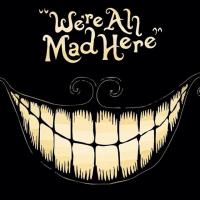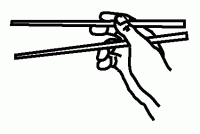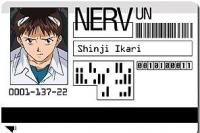It ran well for a few days but recently it just gives me the error "Unable to load main program" when I attempt to open it. I've tried most of the methods that others tried that fixed the problem, but no luck for me. ![]()
Neoquest's Neoquest II AP
#251
Posted 10 July 2014 - 05:29 PM
#252
Posted 17 July 2014 - 01:12 AM
It ran well for a few days but recently it just gives me the error "Unable to load main program" when I attempt to open it. I've tried most of the methods that others tried that fixed the problem, but no luck for me.
Same here.
#253
Posted 21 July 2014 - 12:57 PM
^ I too can confirm, but it also seems like the greasemonkey script that worked before has stopped functioning as well...
#254
Posted 31 July 2014 - 07:31 PM
It's not working ![]()
"Unable to load main program"
#255
Posted 01 August 2014 - 12:15 AM
Fixed, you'll have to download the program again to get the patch.
#256
Posted 02 August 2014 - 09:25 AM
Fixed, you'll have to download the program again to get the patch.
You are a beautiful person.
#257
Posted 13 August 2014 - 03:29 PM
I'm having a bit of trouble using the advanced scripts. I went to this website suggested in the thread: http://nqiitrainer.freevar.com/ then I input the location/settings. It doesn't seem to make the scripts themselves so I tried just copying the directions and editting the Phoro.txt file to say "move(numbershere)" but that doesn't seem to do anything. Am I supposed to edit that Phoro.txt file or make a new file or? I also don't know how to input some of the other directions like having Mipsy use Haste and such. If anyone knows of better ideas too that'd be appreciated, sorry if I sound illiterate to all this.
Edited by cuttingedge, 13 August 2014 - 03:31 PM.
#258
Posted 15 August 2014 - 08:14 AM
I'm not understanding the GM Scripts. I've never used them before. Do I need the GM firefox ext for the site to work? When I go to nqiitrainer.freevar.com it just gives me some buttons and drop downs to click and it doesn't generate or save anything. What's the site supposed to do?
Edited by Kido, 15 August 2014 - 08:16 AM.
#259
Posted 15 August 2014 - 10:02 AM
Yeah, the auto-trainer for greasemonkey that used to be very useful just stopped working in the past 3 days. D:
#260
Posted 07 December 2014 - 02:22 PM
Recheck your settings and see if you have multiple people enabled. I had that problem last year when I didn't have a full party.
Hello! I can't figure out how to do this in Settings. I just picked up Mipsy, and am getting the constant-fleeing issue a player had before. Here's hoping someone still reads this. (I've checked the little instruction spoiler on the front page, and it doesn't seen to be an option... I'm running the v.09 that's posted in the first post).
Edit: I hadn't assigned Mipsy's skills. I have now, and instead of straight "Actor: 2's and fleeing, I'm getting every other Actor:1 and Actor:2's. I won a battle, then got stuck (Actor:2 posted, then no time followed).
Sent a manual attack through the browser (it's paused/restarted before when I've done that) but it didn't start running again. Finished the battle and relaunched.
Won a battle. [A1 A2 A2 A1 A2: win]. Sometimes several times between A's.
Except for that hangup it seems to be running fine again.
(Figured I'd post in case someone else has a similar issue.)
However, I would like to know what Actor:2 is. I've made sure Mipsy's commands are 'Haste at beginning of battle' and 'Direct dmg'. I presume the Actor:2 cmd/script is enacting those haste/dmg commands.
Edited by weyrcat, 07 December 2014 - 03:10 PM.
#261
Posted 09 December 2014 - 07:39 PM
@weyrcat, this may seem like a silly question, but do you have haste on mipsy yet since you just got her? Do you have direct damage or group damage selected?
#262
Posted 01 January 2015 - 01:03 PM
Sorry replying late! After it started working again I used it to finish both Evil and Insane! Thanks! (Now I'm looking to alter the original program to work in NQ1!
I used the stat guide provided by you! After I applied her points everything ran smoothly.
#263
Posted 20 January 2015 - 09:57 PM
Does this work with macs?
#264
Posted 29 January 2015 - 06:48 PM
Does this work with macs?
I run it in my Ubuntu 14.04 using wine, you may try using WineBottler and see if it works
#265
Posted 22 February 2015 - 06:48 AM
Hey guys program was working 2 days ago now when I boot it up it randomly shuts down after about 10 seconds from start up. Anyone else having this problem?
#266
Posted 22 February 2015 - 09:15 PM
Hey guys program was working 2 days ago now when I boot it up it randomly shuts down after about 10 seconds from start up. Anyone else having this problem?
I am, don't know why though. Just gonna wait and see if some update fixes it.
#267
Posted 23 February 2015 - 06:52 AM
I am, don't know why though. Just gonna wait and see if some update fixes it.
It's sad I was in the middle of act 1 on Evil when it decided to go out ![]() I wants my insane weapon! Time to start playing by hand I guess. lol
I wants my insane weapon! Time to start playing by hand I guess. lol
#268
Posted 23 February 2015 - 11:00 AM
It's sad I was in the middle of act 1 on Evil when it decided to go out
I wants my insane weapon! Time to start playing by hand I guess. lol
NQII is still fun to play manually. So at least it isn't too bad.
#269
Posted 23 February 2015 - 01:24 PM
Good news it's back up! ![]()
#270
Posted 23 February 2015 - 09:09 PM
Yay, back to autoplaying it.
#271
Posted 07 April 2015 - 11:41 PM
Trainer works well. Movement works well with GM script link.
Would be great if you could stop the bot though. Ctrl + C closes the program.
For example I'd love to use a movement script, followed by hunting for 10-20 minutes, then to stop the bot and use a movement script, then to hunt again. But at this stage the only way to stop hunting is to use "Ctrl + C" which closes the program. Is it possible to stop hunting and keep the program open? Rather than having to close it then reopen and relog?
#272
Posted 09 April 2015 - 07:14 PM
i have no idea how to use this xD somebody help?
I always have the invalid character found message
Edited by aggy, 09 April 2015 - 07:24 PM.
#273
Posted 10 April 2015 - 01:49 AM
i have no idea how to use this xD somebody help?
I always have the invalid character found message
1) Start a game of Neoquest 2
2) Move yourself to an area where you can fight monsters, be in hunting mode. Exit the neopets
3) Download the program
4) Open the program and login when it asks for username/password
5) Press 1 and then press enter
6) The program will now auto-train for you and fight monsters
Those are the basics. You can also tell it to move for you using a movement script. To do that:
1) Go here http://nqiitrainer.freevar.com/
2) Select the chapter of the game you are on
3) Notice that it will load a picture of where you need to stand when activating the movement script
4) Open the "scripts" folder and create a notepad.text file. Copy and paste the movement directions (example "3333335711111111711111") that it told you on the website.
5) Save the file as any name you want
6) Open the neoquest program, login, press 2 and then open the file that you saved
7) it will now move for you
Those are the basics. You can also change thee settings as in what potions to use first, and what attacks to use for each character. I suggest following a guide to the game. One can be found here: http://www.jellyneo....trestin_village
Other than that I've been playing the game manually and training or moving when I can.
#274
Posted 29 April 2015 - 06:27 PM
Hey, I was wondering if anyone could help me out: The program keeps crashing on me all of a sudden when my party gets 7 experience a piece from a battle, but not anywhere else.

It seems as if it's trying to input the bold tag into the program?
#275
Posted 30 April 2015 - 07:41 AM
It's sad I was in the middle of act 1 on Evil when it decided to go out
I wants my insane weapon! Time to start playing by hand I guess. lol
Yay, back to autoplaying it.
i have no idea how to use this xD somebody help?
I always have the invalid character found message
1) Start a game of Neoquest 2
2) Move yourself to an area where you can fight monsters, be in hunting mode. Exit the neopets
3) Download the program4) Open the program and login when it asks for username/password
5) Press 1 and then press enter
6) The program will now auto-train for you and fight monsters
Those are the basics. You can also tell it to move for you using a movement script. To do that:
1) Go here http://nqiitrainer.freevar.com/2) Select the chapter of the game you are on
3) Notice that it will load a picture of where you need to stand when activating the movement script
4) Open the "scripts" folder and create a notepad.text file. Copy and paste the movement directions (example "3333335711111111711111") that it told you on the website.
5) Save the file as any name you want6) Open the neoquest program, login, press 2 and then open the file that you saved
7) it will now move for you
Those are the basics. You can also change thee settings as in what potions to use first, and what attacks to use for each character. I suggest following a guide to the game. One can be found here: http://www.jellyneo....trestin_village
Other than that I've been playing the game manually and training or moving when I can.
Check this out : http://www.neocodex....ng-auto-player/
I wrote a guide, and a downloadable file that has all the scripts to move from point to point with the screenshots. That way you know where to start, where you'll end, and where you can start the next script. @aggy @Gnome @tinfoot
1 user(s) are reading this topic
0 members, 1 guests, 0 anonymous users