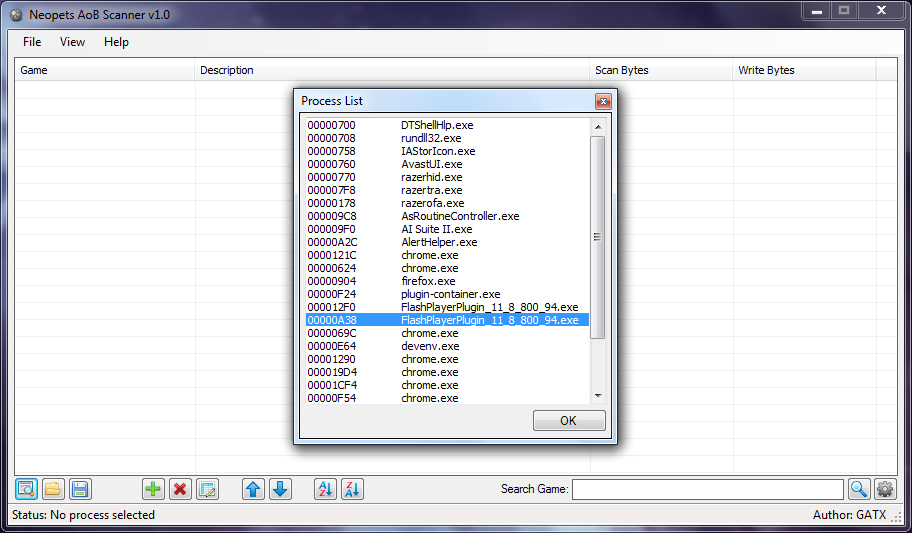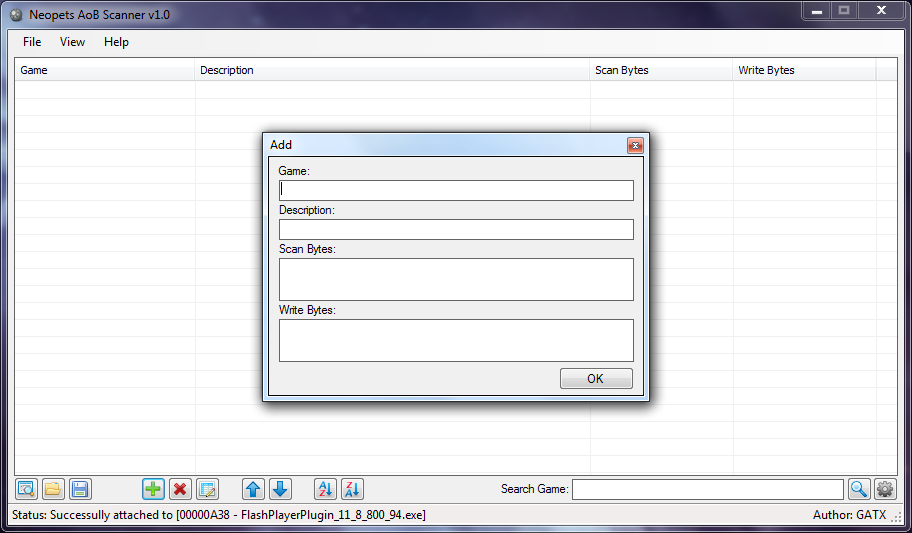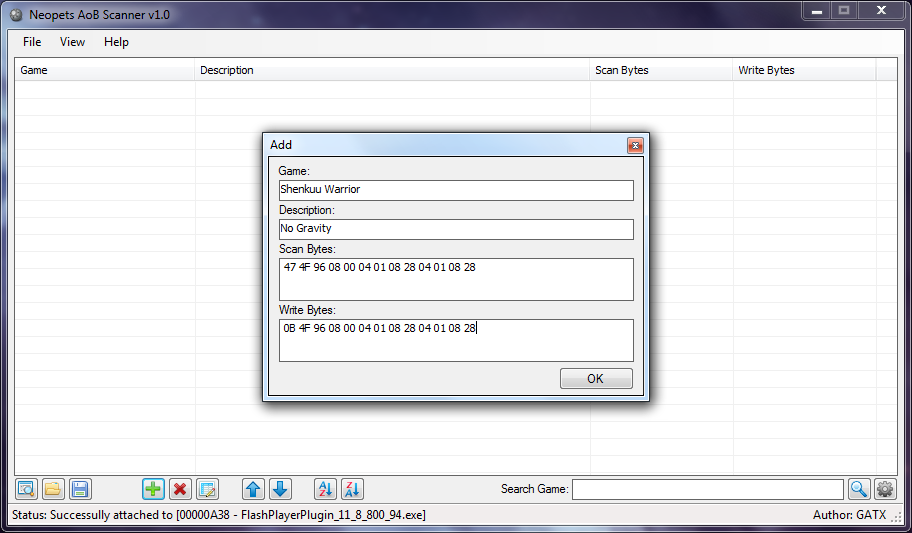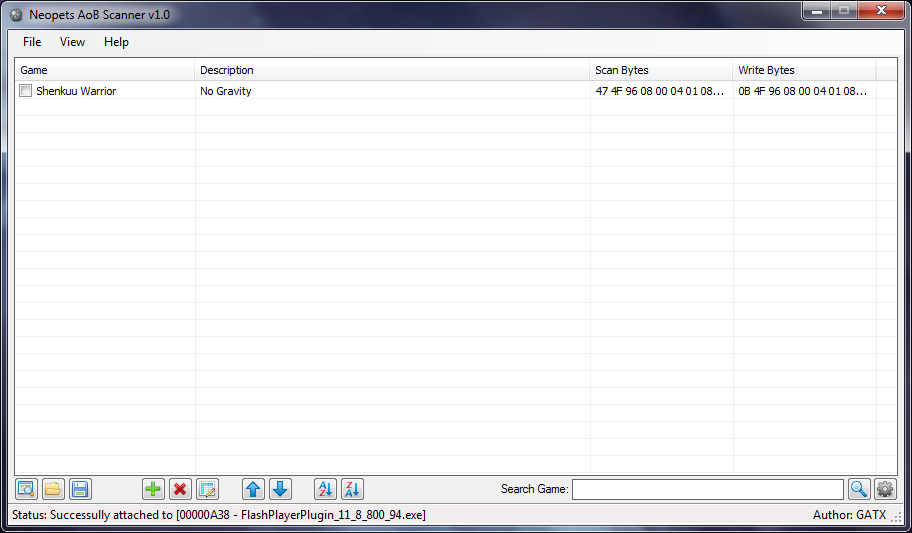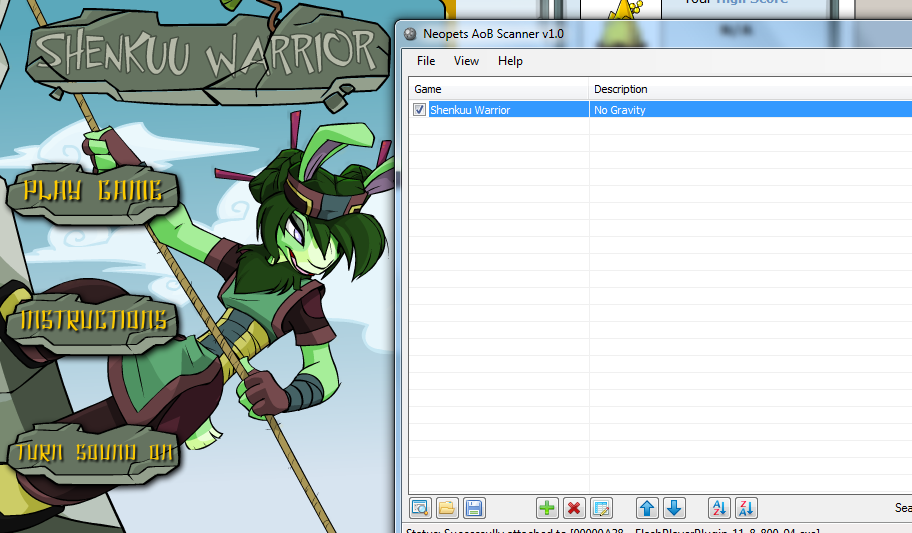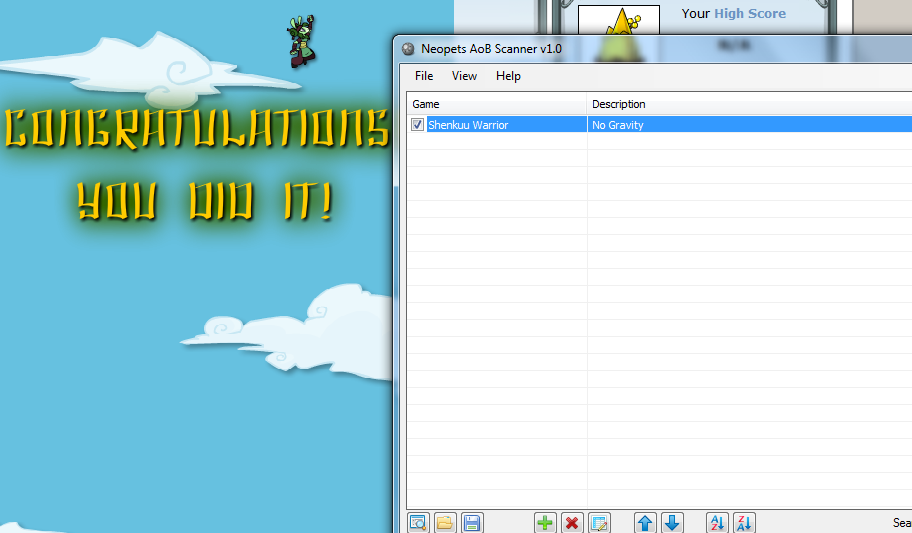![]() This program is outdated! Download the updated version here:
This program is outdated! Download the updated version here:
http://www.neocodex....ed-aob-scanner/
Well, I've decided to write my own AoB scanner since using Cheat Engine for toggling AoBs can sometimes be a pain. Here's an alternative user friendly program that will manage all your AoB's so you won't be required to use Cheat Engine. It's far easier to use and it even saves your AoBs in an organized list so you can quickly use them for next time.
Screenshot
How To Use
Additional Information
- Supports wildcards: ? (single question mark for each byte)
- Handles all AoB result addresses
- Saves and load multiple files
- Fast AoB scans
- List sorting (ascending/descending)
- May work for other non-neopets flash games
- Currently supports firefox and google chrome
Guide for how to use with google chrome:
[How to] use Chrome + CE
Please let me know if you experience any bugs/glitches. Hope you all enjoy!
Changelog
List
aNEWvision's AoB Scanner MASTER LIST
Requirements
Microsoft .NET Framework 4.0
Microsoft Visual C++ 2010 Redistributable Package (x86) 32-bit
Microsoft Visual C++ 2010 Redistributable Package (x64) 64-bit
Virus Scan
Virus Total
Jotti's Malware Scan
Download
Neo AoB Scanner v1.9
Edited by GATX, 03 April 2017 - 02:28 PM.



 This topic is locked
This topic is locked