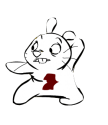I tried google and aol toolbar: didn't work
I tried ad-aware to get rid of it: didn't find it
This s*** is hidden and there, I included a screen shot for you to see.
the only thing that works is Popswhatter that comes with a toolbar that has spyware on it.. I have no choice
A little help please