Does anybody know the fix for this?
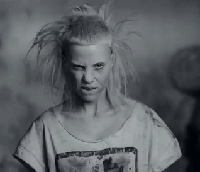
iTunes pissing me off
Started by Melchoire, May 23 2007 07:57 PM
8 replies to this topic
#1
Posted 23 May 2007 - 07:57 PM
Does anybody know the fix for this?
#2
Posted 23 May 2007 - 08:27 PM
Sorry, I have the same problem  But for the IPod, there's a setting somewhere in ITunes that lets you dis enable auto-synchronization so you can add or remove songs as you please
But for the IPod, there's a setting somewhere in ITunes that lets you dis enable auto-synchronization so you can add or remove songs as you please 
#3
Posted 23 May 2007 - 09:56 PM
You can use software like Senuti to get the songs off it I think, that way you don't have to redownload them.
#4
Posted 23 May 2007 - 09:57 PM
Well I bought this phone with pretense that I could easily add songs to and from. >_< I'm so angry >_< Oh well.... Thanks for the insight
#5 Guest_Rambo_*
Posted 23 May 2007 - 11:04 PM
You can use software like Senuti to get the songs off it I think, that way you don't have to redownload them.
That is true.
Myself being an iPod owner, I know how frustrating it can be with that security feature that Apple has implemented into iTunes. However, programs that are easily obtainable on the internet can assist you getting the songs off your phone. I believe the Anapod is a very good program to use.
Just have a look around on google, and there is numerous programs out there that do the same job as each other. You can easily get your songs on and off from the 'iPod' phone using additional software, so don't be disheartned by some lousy feature in iTunes.
#6
Posted 24 May 2007 - 12:40 AM
Security? So didn't know there was such a thing o-O none of my pirated songs have ever had any trouble. Except for the wma's I bought from woolworths before I got my ipod and they're locked so iTunes can't convert them x-x.
Anyways, do you have it set to automatically update when you plug it in? If you switch it to manual maybe it'll stop doing that? =S. I dunno.
Anyways, do you have it set to automatically update when you plug it in? If you switch it to manual maybe it'll stop doing that? =S. I dunno.
#7 Guest_Rambo_*
Posted 24 May 2007 - 12:53 AM
Setting it to manual will stop the updating, and you are able to play songs from the iPod/phone.
With the CD you purchased from Woolworths just import it using iTunes Should work dandy then.
Should work dandy then.
With the CD you purchased from Woolworths just import it using iTunes
#8
Posted 24 May 2007 - 04:22 AM
Zune FTW. except they too auto sync the first time u plug it in, but they dont ask you to get rid of songs.  i have a zune u dont:P
i have a zune u dont:P
#9 Guest_Rambo_*
Posted 24 May 2007 - 05:54 AM
The security is if you have a library on one computer you can't go to another computer, plug your ipod in, and get song's off of it. Soo, if your computer crashes, and you forgot to back up all of your songs, you're screwed (unless of course you use an external program, but those never worked for me).
Some of those programs work wonderful for me. Many times I have reformatted my laptop and was like, screw backing up 6gigs of songs, I can get them back off my iPod.
Sadly, one day, my iPod decided not to copy them over correctly, so they all had some sort of error and I was unable to transfer them back. Luckily, I got bored one weekend and created a back up on my external HDD.
1 user(s) are reading this topic
0 members, 1 guests, 0 anonymous users





