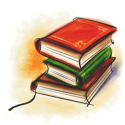Now, today I had the brainwave to blow the laptop out a bit to get some dust out of there, just in case that happened to be the problem instead of the juice. Well, I noticed an immediate change... no longer was this thing running at 70 to 90 degrees celsius, but more at the acceptable 40 to 50 range. But sheesh, nearly a 30 degree temperature difference just by blowing a bit of dust out.

It sure pays off to blow the dust out....
#1
Posted 16 September 2007 - 12:15 AM
Now, today I had the brainwave to blow the laptop out a bit to get some dust out of there, just in case that happened to be the problem instead of the juice. Well, I noticed an immediate change... no longer was this thing running at 70 to 90 degrees celsius, but more at the acceptable 40 to 50 range. But sheesh, nearly a 30 degree temperature difference just by blowing a bit of dust out.
#2
Posted 16 September 2007 - 03:14 AM
a friend had their PC crashing when it got hot, i told them to get the vac out LOL
#3 Guest_Rambo_*
Posted 16 September 2007 - 03:17 AM
#4
Posted 16 September 2007 - 05:03 AM
#5
Posted 16 September 2007 - 08:59 AM
#6
Posted 16 September 2007 - 01:13 PM
#7
Posted 16 September 2007 - 02:25 PM
#8
Posted 16 September 2007 - 04:23 PM
#9
Posted 16 September 2007 - 07:32 PM
#10
Posted 18 September 2007 - 02:55 PM
#11
Posted 18 September 2007 - 08:48 PM
If you are looking for cooling options though, try checking out a laptop cooling pad
#12
Posted 18 September 2007 - 09:00 PM
Results: I need to buy thermal grease, I dropped my heatsink and got fuzz on it so I had to wipe most of it off. Link me to some good thermal grease guys! My computer started dying in game. Asus Probe figured the problem. Apparently I was hitting around 140F. Now I am currently at 80F, hitting about 91F while gaming.
CLEANING THE DUST DOES MAKE A DIFFERENCE.
#13
Posted 19 September 2007 - 04:57 AM
omg... it was disgusting! needless to say, i'll def be cleaning my new baby out every couple of months!
#14
Posted 19 September 2007 - 07:44 PM
#15
Posted 20 September 2007 - 07:01 AM
#16
Posted 20 September 2007 - 08:11 AM
#17
Posted 20 September 2007 - 02:13 PM
#18
Posted 20 September 2007 - 04:03 PM
Make sure it's dry. And don;t like try to push it TOO hard. I mean, you can apply pressure. Make sure you are discharged of all static before taking the computer apart. IE, touch the case (metal) before you try anything else.
#19
Posted 21 September 2007 - 03:21 PM
#20
Posted 22 September 2007 - 09:32 AM
#21
Posted 02 October 2007 - 11:58 PM
0 user(s) are reading this topic
0 members, 0 guests, 0 anonymous users