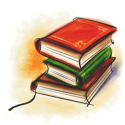QUOTE(t-20-07 @ Feb 8 2008, 02:01 AM)

The main error message I constanly get is "RunCodexCheck - 0 - Please check if you have Required Files"
I checked out the link to that help topic you gave me. When I looked on how to solve the error I kept getting, it really didn't help. I CodexCheckv3 installed (though it may not be properly installed) and everytime I try installing the other RunTime one, I keep getting the message "this file may not have installed properly".
I followed that first site you posted to try to get the Control Pad, but got the message "The application failed to initialize properly (0xc0000142). Click OK to terminate the application."
Download it and install it again. Get the files asked(the ocx, activex control pad and other stuff mumei asked) that should make it go

If you keep having this problem, than I won't know what you need. Make sure to download the files Laser said on this thread, and everything will be fine. Also, mkae sure you read codex checks' faq
EDIT:
Make sure to download and install CC again
Download all the files, save them, and run the activex thing. Get the OCX and paste it on C/WINDOWS/System32 if you're running on Windows XP
restart your computer
EDIT2: Thanks for remember about restarting, now I remember that the activex control pad says about restarting xD
Hope I helped with something, the edit has the steps in order
Edited by Banhammer, 07 February 2008 - 09:09 PM.


 This topic is locked
This topic is locked