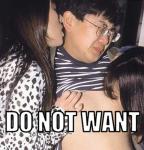I seriously need your help guys...Its about my laptop..
#1
Posted 18 June 2010 - 12:26 PM
#2
Posted 18 June 2010 - 12:32 PM
#3
Posted 18 June 2010 - 12:34 PM
What kind of crashing is it? Do you get a BSOD or any error messages?
What is BSOD?So when I turn on my laptop,there are start up programs right?I do get error messages from them all and it says it stops working.As in all of them.They dont suggest a solution or whatsoever.
#4
Posted 18 June 2010 - 01:08 PM
It'd be helpful if you listed anything you did with your laptop (porn) that could have made it like that. Other than that, keep persevering with antivirus and system restore, hopefully you'll get it working soon!
#5
Posted 18 June 2010 - 01:16 PM
BSOD would mean blue screen of death. It usually indicates the type of error so that someone can help you.
It'd be helpful if you listed anything you did with your laptop (porn) that could have made it like that. Other than that, keep persevering with antivirus and system restore, hopefully you'll get it working soon!
Yeah,I remember the Blue screen.I didnt do any porn though.I just watched animes,play neopets,fb,check mails,look for proxies(but havent found one that works yet) and surf the net.Thats all what ive been doing with my laptop.Like what Ive said earlier,all of the programs/features are shut down and isnt working.I cant use system restore anymore because it says I dont have any restore points(which is BS because I have lots) and I cant run any antivirus programs.What should I do???
#6
Posted 18 June 2010 - 02:19 PM
#7
Posted 18 June 2010 - 02:48 PM
#8
Posted 18 June 2010 - 03:00 PM
You should be able to find some more detailed debug information in the error message popups.
Ill reopen it and take a loo on the error message popups.Im pretty sure that there are no info but I will check again.Wait a sec.
#9
Posted 18 June 2010 - 03:40 PM
#10
Posted 18 June 2010 - 07:18 PM
Edited by TJay, 18 June 2010 - 07:19 PM.
#11
Posted 18 June 2010 - 07:43 PM
#12
Posted 18 June 2010 - 07:50 PM
jiraiya run it in safe mode. Or worst case scenario is a full system restore from your laptops system which returns it to factory settings. there should be a return to factory settings in all laptops just search the net on how to do it on your laptop. And you don't need to surf porn to get a virus but the one you got is probably a worm class virus had one of those before i ran safe mode disabled networking then i ran a system scan then deleted it in some cases that its undeletable or unquaratinable. use second computer to search the virus name online and solution. Yes some viruses only start working the next time you open your laptop pm me if you have problems i can give you the step by step instructions
Indeed! Figured you must have already tried that. lol.
#13
Posted 18 June 2010 - 07:54 PM
#14
Posted 18 June 2010 - 08:05 PM
BTW,im no techie so Im really having a hard time:S
TELUS security services
The scheduled scan is complete
Virus detected:0
Spyware programs detected:0
Spyware cookies deleted:0
Edited by Jiraiya, 18 June 2010 - 08:14 PM.
#15
Posted 18 June 2010 - 08:19 PM
#16
Posted 18 June 2010 - 08:37 PM
What free antivirus do you recommend?
Edited by Jiraiya, 18 June 2010 - 08:38 PM.
#17
Posted 18 June 2010 - 08:51 PM
Edited by devil669988, 18 June 2010 - 08:52 PM.
#18
Posted 18 June 2010 - 10:57 PM
avira antivirus its pretty thorough btw my secondary laptop is an acer and unless you reformatted it you should be able to boot restore to factory settings mode.
I'd also run Malware Bytes for better focused malware detection.
#19
Posted 19 June 2010 - 07:44 PM
If you can't run any programs, that's beyond the scope of my knowledge on how to fix. Next time, clear your internet cache regularly >_>
Clear you're internet cache regularly? Please. No more trying to help someone in this section. Only post here if you need help.
I searched the net and it says I need the OEM restore disk from the pc maker to restore it into factory settings.I lost it now so I cant do that.Ive been able to run an anitvirus right for hours currently and is 93% finished with no infection detected.However,the desktop didnt load for some reasons,an error message just said so.
BTW,im no techie so Im really having a hard time:S
TELUS security services
The scheduled scan is complete
Virus detected:0
Spyware programs detected:0
Spyware cookies deleted:0
You're antivirus company sucks.
Here is a list of supplies that you will need
1)Malwarebytes Antimalware (Go here and click on Free Download)
2)Combofix (A perfect guide is here.)
3)A flash drive
Here is what you will do. Download both programs and save them on you're flash drive.
Take that flash drive to you're other computer. Turn on the computer and the second you turn it on, repeatedly press F8. "Windows Advanced Boot Options" should show up. Choose Safe Mode with Networking. When it loads up, select Administrator (If you dont see it, pick an account with Admin rights). Whenever everything loads up. Put in you're flash drive, and copy Combofix to you're desktop. Run it. Refer to the guide if you have any questions. After it is done. Install and run Malwarebytes. After that is done, you're system should be stable again (If this is a virus problem).
If you're system is still doing the same thing, do the following
1)Get a blank cd
2)Find out what Operating system you have (xp/vista/windows 7) and the bus bandwidth (32 bit or 64bit).
3)Tell me this information, and I will assist you from there.
1 user(s) are reading this topic
0 members, 1 guests, 0 anonymous users